Today cloud has emerged as a game-changer for organizations worldwide. And among the leading cloud platforms, Microsoft Azure stands out. It offers services and tools for innovation, scalability, and cost efficiency. Though to leverage it effectively, modern-day organizations require a strategic approach that incorporates best practices tailored to the unique requirements of their cloud environment.
So, whether you’re a seasoned Azure professional or just beginning your cloud journey, we’ll equip you with the essential Azure best practices with this blog. It helps maximize performance, security & cost optimization. So, let’s get started!
Types of Microsoft Azure Best Practices
Below are some categories across which we’ll cover Azure best practices based on our experience. It would help you to ensure optimal performance, security, and cost efficiency.
- Azure Security
- Identity and Access Management
- Data Security and Encryption
- Operating Systems
- Compliance
- Azure Architecture
- Software Deployment in Azure Cloud
- Azure Migration
- Azure Development
Let’s discuss how they can help ensure Azure deployments offer efficiency, security, scalability, and success.
Azure Security Best Practices
Microsoft Azure cloud services offer a comprehensive set of tools and features that help organizations to protect their data, applications & infrastructure. Based on our experience, we’re putting together the most critical ones, including implementing robust identity & access management and utilizing encryption for data at rest and in transit while regularly monitoring & auditing systems; businesses like yours can enhance their security landscape and mitigate potential threats and vulnerabilities.
Identity and Access Management
To enhance security in Windows Azure solutions, organizations should implement various measures.
- Reducing Exposure to Privileged Accounts is Crucial: By isolating these accounts and systems, the risk of unauthorized access is minimized. Implementing a “least privilege” policy through Active Directory Privileged Identity Management ensures that individuals have access only to necessary workloads, applications, and data, with the option to expand access privileges based on roles or specific scenarios.
- Implementing Multiple-level Authentication Systems: Helps mitigate the risk of credential theft and data compromises with two-step verification, such as Multi-Factor Authentication. It adds a layer of identity protection while you can set up specific conditions, like login from different locations or approved devices, that help reduce repetitive authentication requests while enhancing security.
- Built-in Role-based Access Control (RBAC) Capabilities: Enable effective user access restriction and allow the assignment of permissions to users, groups, and applications at various levels. By implementing RBAC, organizations ensure that users have only the required access privileges, reducing the potential for data compromise or breaches. These security measures strengthen Windows Azure solutions, minimizing the risk of unauthorized access, credential theft, data compromise, and potential violations.
Data Security and Encryption
- Data Protection: Azure employs industry-standard transport protocols to secure data in transit between Microsoft data centers and user devices and within data centers, with diverse encryption capabilities, including support for AES-256 encryption that protects data at rest. It allows businesses to choose the best encryption solution for their requirements. Azure Information Protection solution effectively controls and secures emails, documents, and sensitive data from external sources. Organizations can identify risky behavior and take corrective actions by utilizing Azure RMS (Rights Management System) and implementing appropriate document labeling. Additionally, monitoring the usage of protective services facilitates proactive risk mitigation.
- Key Management: Securing keys is also essential to protect cloud data. For threat analysis and detection, Microsoft Azure allows monitoring and auditing data. It is achieved by sending logs to Azure or your Security Information and Event Management (SIEM) system. Moreover, with the help of Azure Key Vault, you can store encryption and secret keys (such as passwords) in a safe manner.
Network Protection
- Limit Network Access: When deploying new virtual machines, it’s crucial to restrict access to RDP (Remote Desktop Protocol) and SSH (Secure Shell) ports from the Internet. Microsoft Azure offers Network Security Groups (NSGs) through Resource Manager, which allow you to define desired access points and restrict access accordingly. You can enhance network security by utilizing Azure Virtual Network and establishing site-to-site VPN connections to extend your local system into the cloud, effectively using NSGs.
- Simplify User Security: While companies typically determine security policies, making them user-friendly and easy to implement is essential. Data classification, for example, should be efficient and straightforward for users to understand and apply. Automating security processes can help simplify procedures and reduce human errors. You can streamline security practices by automating user device compliance with predetermined security policies.
- Encrypt Data in Transit: Utilize modern encryption protocols to ensure all network traffic is encrypted. Encrypting data in transit provides additional protection against unauthorized access and interception, safeguarding sensitive information.
- Limit Open Ports and Internet-Facing Endpoints: Minimize the number of exposed entry points to your Azure environment. Limiting open ports and internet-facing endpoints reduces the attack surface and enhances your network’s resilience against external threats.
- Monitor Device Access: Implement robust monitoring mechanisms, such as a Security Information and Event Management (SIEM) solution or Azure Monitor. These tools allow you to track and analyze access to your workloads and devices, enabling you to identify potential security incidents and take appropriate action promptly.
- Segment Your Networks: Implement logical network segmentation to enhance visibility, simplify network management, and limit lateral movement in the event of a breach. By creating isolated network segments, you prevent unauthorized access and minimize the potential impact of a security incident.
Operating Systems
- Threat Management: Microsoft Azure offers capabilities to protect cloud services and virtual machines. It comprises anti-malware solutions, intrusion identification systems, DDoS attack prevention, regular penetration testing, data analysis tools, and machine learning. Azure further enhances security through scheduled scans, signature updates, and real-time protection for VMs and cloud services.
Compliance
- Define Compliance Objectives: Assessing and categorizing the data and workloads that fall under compliance requirements is vital. First, identify the applicable standards and regulations specific to your organization, such as PCI-DSS, ISO 27001, or HIPAA. And by clearly defining your compliance goals, you can lay a strong foundation for meeting regulatory obligations and ensuring data and workload security.
- Use Azure Security Centre to Your Advantage: It provides a comprehensive regulatory compliance dashboard that delivers real-time visibility into your compliance status across multiple standards. Serving as your reliable compass, it helps navigate the path to achieving and sustaining compliance. Moreover, it offers customized, actionable recommendations to address your requirements, facilitating your journey toward full compliance.
Azure Architecture Best Practices
Building a resilient and highly available application requires considering various factors. Here are fundamental principles and practices to keep in mind:
- Know Your Availability and Recovery Targets: Understand the performance expectations and establish targets for availability and recovery to design a resilient system that minimizes downtime and data loss during disasters.
- Ensure Reliability of Application and Data Platforms: Build on reliable platforms that offer data durability, fault tolerance, and robust backup strategies. This ensures data integrity and reduces the risk of disruptions.
- Establish Connectivity: Utilize global load balancers, ExpressRoute, and VPNs to create redundant connections across regions. This guarantees uninterrupted access to your application, even during network failures.
- Eliminate Single Points of Failure: Design your architecture with redundancy and fault-tolerant mechanisms to remove single points of failure. This enables continuous operation in case of component failures.
- Design Resilience to Respond to Outages: Architect your solution to handle service disruptions at regional or zonal levels. Your application should continue functioning, albeit with reduced functionality or performance.
- Perform Failure Mode Analysis: Conduct a thorough analysis of potential failure modes, their impacts, and recovery strategies. Proactively addressing vulnerabilities and implementing robust countermeasures enhances resilience.
- Design for Scalability: Create a system that can seamlessly scale to accommodate increased workload and user demand. Consider horizontal scaling, vertical scaling, or a combination of both to ensure scalability.
- Design for Efficiency: Identify and optimize inefficiency areas to maximize IT resource utilization. Establish a monitoring architecture to detect and address issues before they become significant problems.
Software Deployment Best Practices
Here are some essential recommendations to help you confidently deploy your cloud apps on Azure, ensuring a secure deployment experience.
- Use Deployment Slots: Helps minimize downtime while supporting the seamless transition to new versions in a production environment. With this deployment of applications to staging environments, their testing and evaluation of changes become hassle-free. Once ready, you can switch staging slots to production slots and prepare the setting for a smooth transition.
- Azure DevOps: Leverage Azure DevOps services, such as Azure Pipelines, for continuous integration and continuous deployment (CI/CD) pipelines. Azure Pipelines automates the build, test, and deployment processes, enabling you to deliver software faster and with higher quality. Configure your DevOps build and release pipeline to automate container building, tagging, and deployment whenever developers push new commits to the designated branch.
- Monitoring and Diagnostics: Implement Azure Monitor and Application Insights to gain visibility into your application’s performance and health. Monitor key metrics, set up alerts, and use diagnostics tools to troubleshoot issues and optimize your application’s performance.
- Azure Marketplace: Leverage Azure Marketplace to find and deploy pre-configured solutions and templates for standard software components. This helps accelerate deployment and reduces the time and effort required for infrastructure setup.
- Scaling and Elasticity: Design your application to utilize Azure’s scaling capabilities. Utilize features such as auto-scaling and Azure Kubernetes Service (AKS) to automatically adjust resources based on demand, optimizing performance and cost efficiency.
- Documentation and Versioning: Maintain clear documentation that includes deployment instructions, dependencies, and versioning information. Document the configuration settings and any customizations made to Azure services to facilitate future updates and troubleshooting.
Azure Cloud Migration Best Practices
By adhering to these best practices, you can confidently embark on technology-driven scope expansion while optimizing performance and ensuring seamless compliance.
- Assessment and Planning: A thorough review of your existing IT infrastructure and workloads helps determine which applications and data are suitable for migration to Azure. After identifying dependencies, performance requirements, and potential risks, you can create a comprehensive migration plan.
- Choose the Right Migration Approach: Select the appropriate one based on your requirements and constraints. This could include lift-and-shift (rehosting), application refactoring, rearchitecting, or rebuilding applications. As an essential step, consider factors such as time constraints, cost implications, and impact on end-users.
- Security and Compliance: Ensure that the security & compliance considerations are addressed throughout the migration process. Implement appropriate access controls, encryption, and monitoring mechanisms to protect sensitive data, understanding Azure’s shared responsibility model and aligning your security measures accordingly.
- Data Migration Strategies: Determine the most suitable data migration strategy for your workloads. The options include an online or offline data transfer via Azure Data Box or leveraging Azure Data Migration Services. Planning for data integrity, consistency, and potential downtime during the migration process is essential.
- Networking and Connectivity: Review your networking requirements and establish connectivity between your on-premises environment and Azure. Consider options such as Azure Virtual Network, ExpressRoute, VPN gateways, and network security groups to ensure secure and reliable network connectivity.
- Automation and Orchestration: Leverage automation and orchestration tools, such as Azure Automation, PowerShell, or Azure Logic Apps, to streamline and automate migration tasks. This reduces manual efforts, ensures consistency, and improves overall efficiency.
- Testing and Validation: Conduct thorough testing and validation of migrated workloads to ensure they function as expected in the Azure environment. This includes performance, functional, and user acceptance testing to validate the migrated applications’ performance and functionality.
- Monitoring and Optimization: Implement Azure monitoring and management tools, such as Azure Monitor and Azure Advisor, to monitor the performance, health, and cost of your Azure resources. Continuously optimize and right-size your deployments to achieve optimal performance and cost efficiency.
- Training and Knowledge Transfer: Provide training and support to your IT teams to build Azure expertise. This ensures they have the necessary skills to manage and operate your migrated workloads effectively. Leverage Azure documentation, training resources, and Microsoft certifications to enhance knowledge.
- Backup and Disaster Recovery: Develop a robust backup and disaster recovery strategy for Azure deployments. Utilize Azure Backup and Azure Site Recovery services to protect your data and ensure business continuity in case of any unexpected events.
This blog on Azure Cloud Migration will provide you with an exhaustive outlook about Cloud migration with MS Azure – proven approaches, strategies, tools, benefits, cost considerations, and more.
Azure Development Best Practices
When developing applications on the Azure platform, following best practices to ensure optimal performance, scalability, security, and maintainability is essential. Here are some Azure development best practices to consider:
- Design for the Cloud: To take advantage of Azure’s scalability and elasticity, architect your applications by utilizing services like Azure App Service, Azure Functions, or Azure Kubernetes Service (AKS) that can scale based on demand.
- Use of Azure PaaS Services: By leveraging Azure Platform-as-a-Service (PaaS) offering, you can make use of services, such as Azure SQL Database, Azure Cosmos DB, or Azure Storage that enables managing infrastructure & handling tasks like patching, scaling, along with high availability to ensure you focus on application development.
- Secure Your Applications: You can encrypt sensitive data at rest and in transit by utilizing Azure Active Directory (Azure AD) for authentication and authorization. It helps implement strong security measures in your application design. Further, Azure Cloud security best practices help protect against common threats and vulnerabilities.
- Implement Monitoring and Logging: To gain visibility into your application’s performance and health, you can incorporate Azure Monitor and Azure Application Insights. It helps monitor key metrics, set up alerts, & log relevant events to diagnose issues and optimize application performance.
- Embrace DevOps Practices: By adopting DevOps methodologies, you can streamline your development & deployment processes. And by using Azure DevOps or other CI/CD tools, you can implement Continuous Integration and Continuous Deployment (CI/CD) pipelines to automate build, test, and deployment processes.
- Leverage Serverless Computing: Utilize Azure Functions or Logic Apps to help build serverless applications that scale automatically. They only incur costs when actively processing requests. Further, serverless computing can be cost-effective & reduces the burden of managing the overall infrastructure.
- Use Azure Resource Manager (ARM) Templates: By using ARM templates or tools like Azure Bicep or Terraform, you can implement Infrastructure as Code (IaC). It allows you to define & manage your Azure infrastructure as code. And this enables consistent & repeatable deployments.
- Version Control and Continuous Integration: To track changes in your application’s codebase, you can utilize version control systems like Git. It helps integrate version control with your CI/CD pipeline to automate build and deployment processes whenever new code is committed.
- Optimize for Performance and Cost: It is vital to review & optimize your application’s performance and cost regularly. You can monitor resource utilization, use caching mechanisms, optimize database queries, and leverage Azure Cost Management to analyze and control your Azure spending.
- Documentation and Collaboration: Maintaining clear & up-to-date documentation of your application architecture, deployment processes, and development guidelines is vital. It helps foster collaboration among team members. You can use Azure DevOps or similar collaboration tools like Microsoft Teams to ensure efficient development workflows.
Want to capitalize on the capabilities of MS Azure for innovative cloud-based applications? Then this article on Microsoft Azure Application Development for Enterprises is your ultimate guide!
How Rishabh Can Help You Implement Azure Best Practices
We can be your trusted Microsoft Azure Consulting Services partner to support your cloud journey from strategy to implementation & management. Whether you’re a startup, ISV, or an enterprise, we support almost all your cloud architecture implementation requirements.
We implement Azure best practices and leverage the capabilities of Microsoft’s cloud platform to build tailor-made cloud-native applications. Our experienced Azure developers are skilled in architecting, developing, deploying, and managing cloud applications across industries. They utilize more than 100+ microservices offered by Azure.
As a Microsoft Gold Partner, we offer a comprehensive range of cloud application development services, including migration, app development, and cloud environment optimization.
FAQs
Q: Why should I follow Azure development best practices?
A: The above-listed Azure development best practices help you leverage the full potential of the MS Azure platform. They ensure that your applications are secure, performing well, and scalable. Further, it also guides you on effectively taking advantage of Azure services. And by adhering to these practices, you can minimize risks, improve application quality, and streamline your development and deployment processes.
Q: How can I optimize cost in Azure development?
A: To optimize costs in Azure development, you can monitor & manage resource utilization and leverage serverless computing and Azure PaaS services. Further, you can use Azure’s cost management tools & features and implement efficient resource allocation and release strategies. It’s also important to regularly review your Azure spending and make adjustments based on usage patterns.
Q: What are some critical considerations for application architecture in Azure development?
A: While designing application architecture in Azure, you should consider factors such as scalability, availability, fault tolerance, data storage, integration patterns, and security. Further, with Azure services like Azure App Service, Azure Functions, Azure SQL Database, Azure Storage, and Azure Service Bus, a software development company can help you build robust and scalable architectures that align with your application requirements.
Q: How can I optimize performance in Azure development?
A: With Azure development, you can optimize performance by employing techniques such as caching, efficient database query design, load balancing, distributed architectures, content delivery networks (CDNs), and performance testing. Further, with monitoring and profiling tools provided by Azure, you can identify performance bottlenecks and optimize application performance.
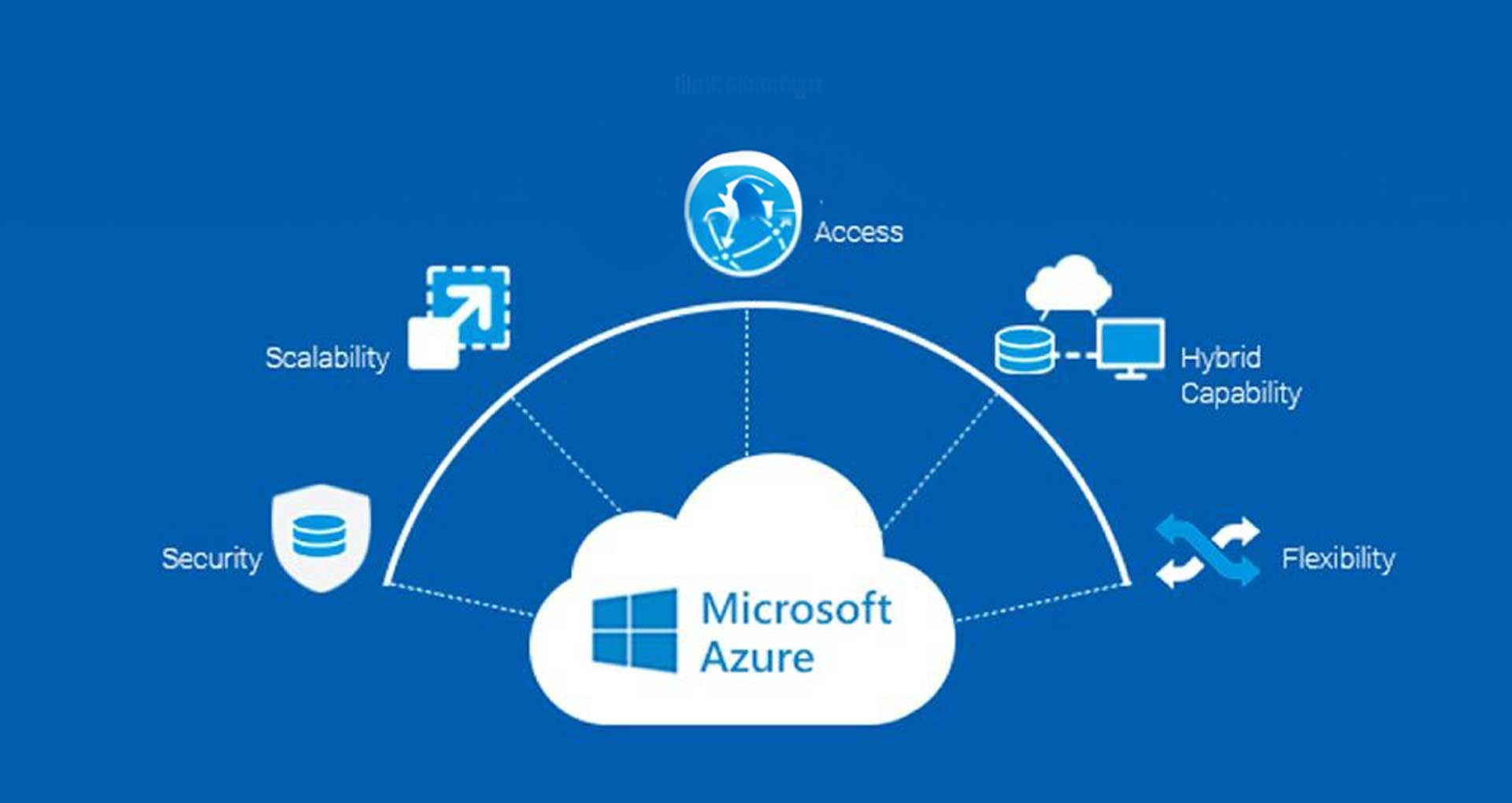










 30 Min
30 Min


