.NET MAUI (Multi-platform App UI) has emerged as an evolution of Xamarin.Forms by Microsoft. As Microsoft’s next-generation cross-platform framework for building native mobile and desktop apps with C# and XAML, .NET MAUI aims to accelerate developer productivity using common language features, patterns, practices, and tools.
While both these frameworks have several similarities, .NET MAUI addresses limitations by providing a more modern, efficient, and user-friendly framework for cross-platform app development. This new framework offers significant enhancements that can improve productivity and application performance.
This transition raises important questions for enterprises using Xamarin:
- How does .NET MAUI compare to its predecessor?
- What are the key differences in architecture, performance, and developer experience?
- And most critical, what does this mean for existing Xamarin projects and teams considering new cross-platform ventures?
We will clarify all your questions and provide detailed answers through this blog, where we share a detailed comparison of Xamarin vs .NET MAUI, exploring the detailed overview of both frameworks and what the future holds for cross-platform app development.
Overview of .NET MAUI
.NET MAUI is a cross-platform framework for developing apps that can run on Android, iOS, macOS, and Windows from a single shared codebase. It is an evolution of Xamarin.Forms and aims to simplify cross-platform app development by utilizing C# and XAML for efficient, shared UI designs.
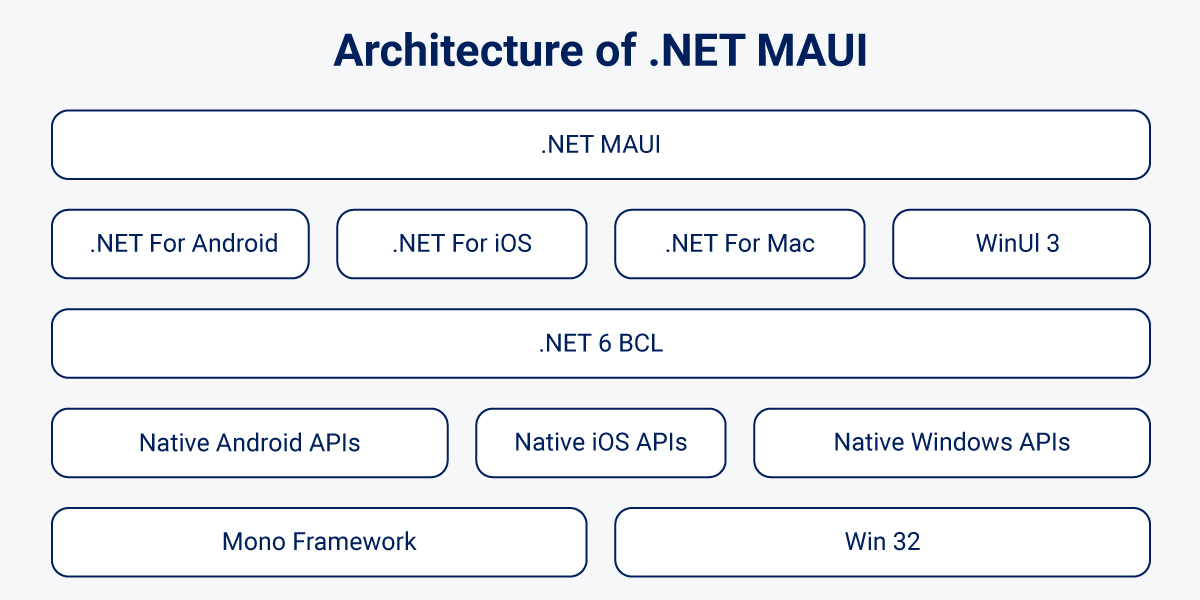
Features of .NET MAUI
Here are some key features of this innovative and advanced framework:
- XAML-based UI Design: Developers can use XAML as the common language for designing user interfaces across supported platforms. Improved Hot Reload support and capabilities enable real-time UI changes and adjustments while also allowing the creation of complex layouts and styles.
- MVVM Architecture Support: .NET MAUI promotes using the Model-View-ViewModel (MVVM) architectural pattern, which separates the user interface from business logic. This separation of concerns simplifies application management and enhances testability.
- .NET Ecosystem Integration: It offers better integration with the broader .NET ecosystem, allowing developers to leverage a wide range of cutting-edge libraries and the latest tools. This unified development experience minimizes duplication and streamlines the development process across different platforms.
- Dependency Injection: .NET MAUI includes built-in support for dependency injection (DI), a design pattern that helps manage application dependencies. DI improves the testability of applications by promoting a clean architecture and enabling the creation of loosely coupled components.
- Native User Interfaces: .NET MAUI enables developers to create platform-specific user interfaces that enhance the user experience on each device. Developers can define custom UI controls that leverage native capabilities and create adaptive layouts that respond to different screen sizes and orientations.
Pros of .NET MAUI
.NET MAUI combines the efficiency of shared code with the ability to deliver native user experiences across multiple platforms. Let’s look at some prominent pros of this framework:
- Cross-platform development for iOS, Android, macOS, and Windows
- Unified codebase across multiple platforms
- Native UI and performance
- Leverage existing .NET and C# skills
- Access to native APIs across platforms
- Hot Reload for faster development
- Integration with Visual Studio
Cons of .NET MAUI
Despite its promise, .NET MAUI faces challenges as a relatively new framework in the cross-platform development landscape. Here are some cons of this framework:
- Emerging framework, with ongoing maturation
- Limited third-party library support compared to platform-specific options
- Learning curve for developers new to cross-platform development
- Potential performance overhead compared to native development
- Certain platform-specific features may require custom implementation
- Larger app size compared to native apps
Overview of Xamarin
Xamarin is a cross-platform framework for developing native mobile apps for iOS, Android, and Windows using C# and .NET. It offers native performance and full access to platform-specific APIs, as well as Xamarin.Forms for rapid UI development. It’s integrated with Visual Studio and backed by Microsoft.
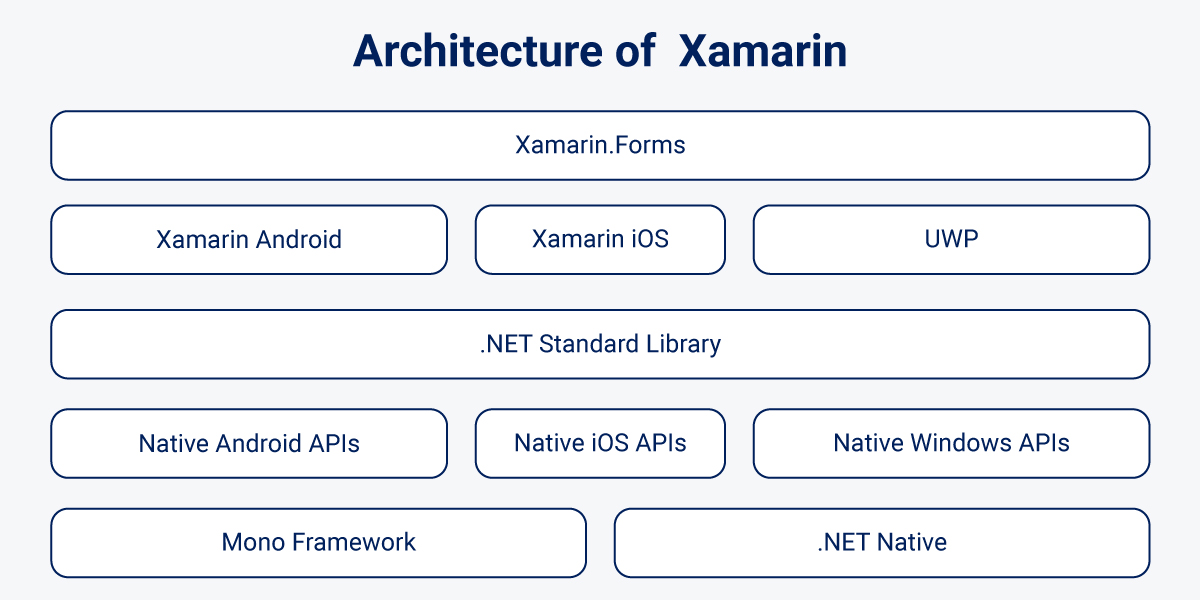
Features of Xamarin
Here are some key capabilities of Xamarin for cross-platform mobile app development:
- Modern IDE: Xamarin utilizes Visual Studio and Xamarin Studio, providing modern IDEs with features like integrated source control, project management, and code auto-completion.
- Comprehensive Base Class Library: Xamarin applications leverage the .NET Base Class Library (BCL), which includes robust XML handling, database access, serialization, and networking features.
- Integration with Visual Studio: The integration with Visual Studio simplifies development by offering a familiar environment that supports debugging, testing, and deployment. It further increases productivity by allowing developers to work on Xamarin projects alongside other .NET projects.
- Native Multi-Platform Support: Xamarin provides developers access to native tools and APIs for Android, iOS, and Windows. It helps create performance-driven applications with a native look and feel.
- Azure Integration: Seamless integration with Microsoft Azure allows developers to incorporate cloud services into their applications, enhancing functionality and scalability.
- Complete Binding: Xamarin offers strong bindings for almost all underlying platform SDKs on iOS and Android, ensuring a reliable and type-safe development experience.
Pros of Xamarin
This powerful framework offers several advantages, making it an attractive choice for cross-platform development. Let’s analyze the pros of Xamarin:
- Ability to share up to 90% of code across iOS, Android and other platforms
- Accelerate time-to-market with a shared codebase and efficient development tools.
- Microsoft ownership provides guaranteed support, stability, and regular upgrades
- Flexibility of C# and .NET framework with a large ecosystem of libraries
- Native UI and performance with Xamarin.Android and Xamarin.iOS
- Consistent UI across platforms with Xamarin.Forms
Cons of Xamarin
Despite its versatility, Xamarin can face performance issues compared to native development. Let’s look at some prominent cons of Xamarin:
- UI and graphics code still need to be developed separately for each platform
- Forms can impact performance for complex UIs
- Relatively higher cost for enterprises to go with Visual Studio subscriptions
- Smaller developer community compared to native development
- Larger app size due to bundled libraries
- Delays in supporting the latest OS updates and APIs
.NET MAUI vs Xamarin: Explore the Key Differences
There are a lot of similarities between .NET MAUI and Xamarin, but both frameworks still have significant differences. If you are planning to move to .NET MAUI, here is a detailed comparison of Xamarin vs MAUI on various parameters that you might not be aware of:
| Parameters | .NET MAUI | Xamarin |
| Architecture | Single project, multi-platform approach | Separate projects for each platform with shared code |
| Support for .NET 6 | Built on .NET 6 and supports new versions of .NET | Built on Mono and primarily uses older .NET frameworks. Being phased out in favor of .NET MAUI |
| Renderer & Handler Architecture | Uses UI controls handlers | Uses custom renderers for UI controls |
| Integration with Microsoft Blazor | Native support for Blazor components | Limited support and requires additional setup |
| Development Environment | Visual Studio 2022 or Visual Studio Code | Visual Studio 2019 or earlier, Xamarin Studio |
| Performance | Improved performance due to .NET 6 optimizations | Good performance, but lags behind MAUI |
| Lifecycle Management | Unified lifecycle management across platforms | Platform-specific lifecycle management |
| Platform Specific APIs
|
It offers a set of platform-specific interfaces | Certain platform-specific APIs are not available or require custom renders. |
| Project Structure | Single project for all platforms | Separate projects for each platform |
| Supported Patterns | MVVM, MVU, Blazor | MVVM |
| Resource Maintenance | Unified resource system | Platform-specific resources |
| Hot Reload | Supports more tightly integrated and robust Hot Reload for faster development | Limited Hot Reload support depends on the version |
.NET MAUI vs Xamarin Comparison on Different Parameters
Let’s dive deep into each critical parameter to help enterprises make informed decisions about their cross-platform development strategy.
Architecture:
The architecture of Xamarin vs .NET MAUI significantly contrasts with each other. Dot NET MAUI transforms cross-platform development with its single project structure, utilizing a unified .NET Multi-platform App UI framework. This approach streamlines development by allowing developers to maintain a single codebase for UI and business logic across all supported platforms. MAUI adopts the Model-View-ViewModel (MVVM) pattern, enhancing code organization and testability.
In contrast, Xamarin employs a more traditional approach with separate projects for each platform (iOS, Android) alongside a shared project. While Xamarin.Forms provide cross-platform UI capabilities; the need for platform-specific projects to access native functionality can lead to more complex project structures. This architectural difference impacts the development workflow and applications’ long-term maintenance and scalability.
Support for .NET 6 and Later Versions
.NET MAUI versions align with the .NET release cadence. The integration of .NET 6 marks a significant advancement for MAUI, leveraging the latest features and performance improvements of the modern .NET framework. MAUI applications benefit from ahead-of-time (AOT) compilation, resulting in improved startup times and overall performance. This deep integration allows developers to utilize cutting-edge language features and optimizations.
Xamarin, built on older .NET frameworks and the Mono runtime, has limited support for .NET 6. Although Xamarin.Forms 5.0 gradually transitioned towards .NET 6 compatibility, but it still lags behind MAUI regarding full .NET 6 feature support and performance optimizations.
By migrating to .NET MAUI, enterprises can utilize the latest .NET features and enhancements for building unified desktop and mobile apps.
Renderer & Handler-based Architecture
When it comes to .Net MAUI vs Xamarin, the former introduces a handler-based architecture for UI controls, significantly improving upon Xamarin’s renderer-based architecture. Handlers in .NET MAUI are more performant and easier to customize, providing a unified API for creating custom controls. This architecture reduces the abstract layers between cross-platform and native controls, resulting in better performance and a lightweight app.
Xamarin’s renderer architecture requires more code and is inherently platform-specific. Developers often need to create custom renderers for extensive UI customizations in Xamarin, which increases complexity and potential inconsistencies across platforms.
Integration with Microsoft Blazor
It integrates seamlessly with Microsoft Blazor, allowing developers to embed Blazor UI components using BlazorWebView control. This enables code reuse between web and mobile projects and leverages web development skills.
In the comparison of Xamarin vs .NET MAUI, Xamarin’s Blazor support is more limited, often requiring additional setup and third-party libraries.
Development Environment
Both .NET MAUI and Xamarin utilize Visual Studio as their primary Integrated Development Environment (IDE). This powerful tool supports cross-platform app development for both frameworks on Windows and Mac systems.
The key difference lies in setup requirements. .NET MAUI development can begin immediately after installing Visual Studio, with no additional extensions needed.
In contrast, Xamarin.Forms development requires the installation of either Visual Studio or the separate Xamarin Studio.
This shared development environment offers developers a consistent and efficient workspace, regardless of their chosen framework. The familiarity of Visual Studio across both platforms streamlines the development process for mobile applications.
Performance
.NET MAUI leverages the significant performance improvements introduced in .NET 6 and beyond. Its applications benefit from improved startup times due to ahead-of-time (AOT) compilation and more efficient memory management. The streamlined architecture of dotnet MAUI, coupled with its handler system, contributes to better overall performance, especially in complex UI scenarios.
Xamarin, particularly Xamarin.Native, has established a reputation for good performance. However, Xamarin.Forms can experience slower rendering for complex UIs, especially when heavily relying on custom renderers. The performance gap between MAUI and Xamarin becomes more noticeable in applications with complex user interfaces or those requiring intensive computational tasks.
Lifecycle Management
It introduces a unified app lifecycle management approach across all supported platforms, offering a consistent API for handling application and page lifecycles. This unification simplifies state management and preservation, reducing the complexity traditionally associated with managing different platform behaviors. Developers can write more consistent cross-platform code, improving maintainability and reducing platform-specific bugs.
Whereas Xamarin requires platform-specific lifecycle management as it is less unified in nature. Developers often need to handle iOS and Android lifecycles separately. This approach can lead to more complex code and potential inconsistencies in application behavior across different platforms.
Platform Specific APIs
.NET MAUI’s cross-platform graphics capabilities include a built-in drawing canvas, allowing developers to create shapes, paintings, and other custom graphics without needing platform-specific code. One of the key advantages of .NET MAUI is its set of platform-specific interfaces. These interfaces enable developers to access native functionality from each platform directly from their code, ensuring that their apps can take advantage of the latest features and capabilities offered by the underlying operating systems.
Xamarin.Forms provide a collection of cross-platform APIs for Windows, iOS, and Android. However, certain platform-specific APIs are not available on all platforms or require custom renderers to be implemented.
Project Structure
.NET MAUI uses a single project structure for all supported platforms (Android, iOS, Windows, and macOS). This approach simplifies development by allowing developers to manage a single codebase and project file for all target platforms.
Xamarin uses a multi-project structure, with separate projects for each supported platform (Xamarin.Android, Xamarin.iOS) and a shared project or .NET Standard library for common code. This structure requires developers to manage multiple project files and often duplicate certain resources across platform-specific projects.
Supported Architectural Patterns
While comparing MAUI vs Xamarin, the successor framework supports multiple architectural patterns, providing developers with more flexibility:
- MVVM (Model-View-ViewModel): The traditional pattern used in Xamarin.Forms, which is also fully supported in MAUI.
- MVU (Model-View-Update): A newer pattern inspired by the Elm architecture, allowing for more functional programming approaches.
Xamarin primarily focuses on the MVVM pattern, which is the most used and best-supported approach for Xamarin.Forms applications, although other patterns can be implemented.
Resource Maintenance
.NET MAUI introduces a unified resource system that allows developers to manage resources (such as images, fonts, and styles) in a single location for all platforms. This system uses a centralized approach that can specify platform-specific resources when needed. MAUI’s resource management simplifies maintenance and reduces duplication across platforms.
Xamarin, on the other hand, requires developers to manage resources separately for each platform. This means that resources often must be duplicated across platform-specific projects, leading to increased maintenance overhead. While Xamarin.Forms introduced some improvements for cross-platform resource management but still doesn’t offer the same level of unification as its successor.
Hot Reload Support
.NET MAUI offers enhanced Hot Reload support for more efficient development experience. It allows real-time updates to XAML, C#, resources and assets across all supported platforms (Android, iOS, Windows, and macOS) without requiring a full rebuild. This feature is well-integrated with Visual Studio and Visual Studio Code, significantly improving developer productivity.
Xamarin.Forms has limited XAML Hot Reload capabilities. It primarily supports XAML Hot Reload for Android and iOS, allowing real-time UI updates. However, it lacks C# Hot Reload support.
When comparing Dot Net MAUI vs Xamarin for hot reload support, the former provides a more integrated and refined experience for cross-platform development.
What Does the Future Hold for Xamarin and Cross-Platform App Development?
.NET MAUI builds upon Xamarin’s foundation, offering a more cohesive development experience across multiple platforms. As part of the larger .NET 8 ecosystem, it allows developers to build consistent brand experiences through rich styling and graphics in less time using a single codebase. This tight integration with the .NET ecosystem gives .NET MAUI a unique advantage for enterprises already invested in Microsoft technologies.
For enterprises invested in Xamarin, the path forward involves migrating to .NET MAUI. This transition, while necessary, also presents opportunities to leverage new features and improvements as well as future-proof applications with access to the latest language features and performance improvements. .NET MAUI ensures that enterprises can develop modern, efficient applications while maintaining a single codebase for multiple platforms.
Why Choose Rishabh Software for Your .NET MAUI App Development?
As a premier .NET MAUI app development company, we have successfully delivered various Xamarin projects across diverse industries. With over two decades of expertise in cross-platform mobile application development, Our team excels at creating applications that deliver a consistent user experience across all platforms. Within a short span, we have built a reputation as a trusted .NET core development partner for the latest technological advancements. Whether it be custom development or migration from Xamarin to MAUI, we can help you unlock the full potential of .NET MAUI development and create high-quality native apps for multiple platforms to help you reach a broader audience.
Frequently Asked Questions
Q: .NET MAUI vs Xamarin: Which is Best in Security?
A: Both .NET MAUI and Xamarin provide secure app development features:
- Xamarin leverages the security features of the underlying native platforms (iOS, Android, Windows) and the .NET Framework to ensure secure app development.
- .NET MAUI, being built on .NET 6, inherits the security improvements and best practices of the .NET platform. It continues to provide secure access to native platform APIs.
The choice between .NET MAUI and Xamarin for security depends on your specific requirements and the security features of the target platforms. Both frameworks enable secure app development when following best practices.
Q: Why Migrate from Xamarin to .NET MAUI?
A: There are several advantages to migrating from Xamarin to .NET MAUI:
- Simplified project structure with a single .NET MAUI project for all platforms, reducing complexity
- Improved performance by leveraging .NET 6 optimizations and better access to native APIs
- Enhanced UI development with the new .NET MAUI framework, building upon Xamarin.Forms
- Unified libraries like Xamarin.Essentials integrated into .NET MAUI for easier access to device capabilities
- Adoption of modern development patterns and tools like .NET CLI for a smoother development experience
Q: Can I Reuse My Xamarin Code in .NET MAUI?
A: Yes, you can reuse your existing Xamarin code in .NET MAUI projects through a migration process:
.NET MAUI provides compatibility layers for Xamarin.Forms, enabling a seamless transition
Tools are available to help migrate Xamarin.Forms projects to .NET MAUI
You can reuse Xamarin.Forms custom renderers when porting to .NET MAUI if needed
The level of code reuse depends on the specific architecture and dependencies of your Xamarin app. But in general, .NET MAUI makes it possible to leverage your existing Xamarin investments.
Q: What Development Tools are Recommended for .NET MAUI?
A: Microsoft recommends the following development tools for optimal .NET MAUI development:
- Visual Studio 2022 on Windows
- Visual Studio for Mac
- NET CLI for building, running, and publishing .NET MAUI apps
These tools provide the best support for .NET MAUI’s project structure, debugging, and deployment.





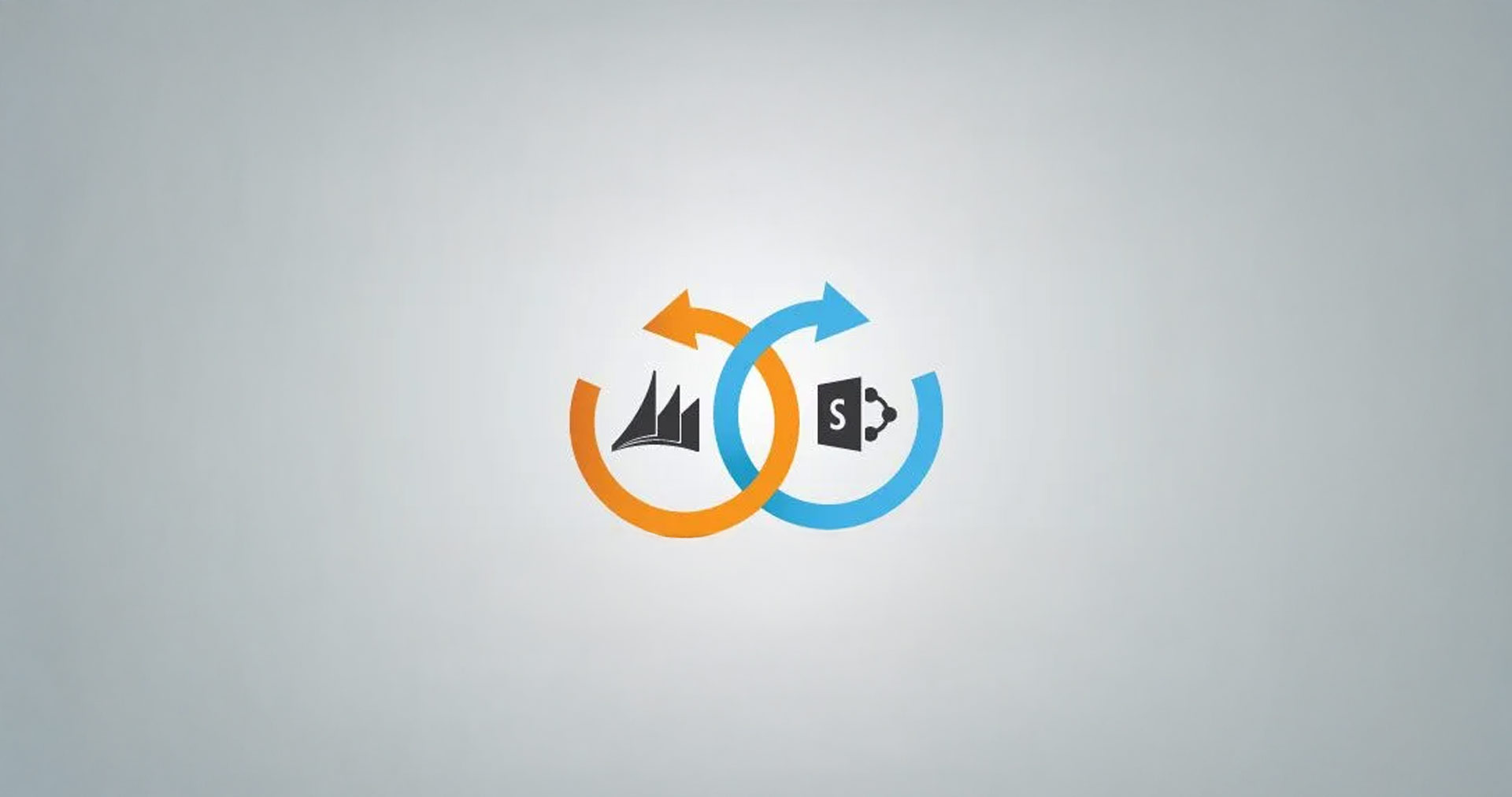





 30 Min
30 Min


