For enterprises dealing with warehouse and supply chain operations, effective inventory management is not just a logistical necessity but a strategic imperative that can significantly impact profitability and operational efficiency. Traditional inventory systems are prone to errors, which often lead to bottlenecks, impact production hiccups, and cause financial setbacks.
To solve these challenges, you need an efficient inventory management solution that can improve accuracy, eliminate operational errors, and enhance efficiency by saving significant time. That’s where Power Apps for inventory management can help you with a centralized way of managing your inventory.
To bridge the gap between basic spreadsheets and expensive enterprise software, this efficient solution enables enterprises to develop customized applications that streamline inventory processes, enhance data accuracy, and provide actionable insights.
As a leading Power Platform solution architect expert, we can help you implement the capabilities of Power Apps and develop an intuitive inventory management solution to transform your manual business operations into digital, automated processes.
This blog explores the capabilities of Power Apps in inventory management, its benefits, implementation challenges with solutions, and more.
Transforming Traditional Inventory Processes with Power Apps
Legacy inventory systems can be a significant bottleneck for modern businesses. Traditional methods rely heavily on manual processes and human intervention, resulting in:
- Manual Data Entry: Recording or updating inventory details manually into the system is time-consuming and resource-intensive. This process is prone to a high risk of human error, often leading to significant inaccuracies in inventory data.
- Overstocking/Understocking: Inaccurate data and the absence of forecasting methods often cause excess inventory or stockouts, affecting cash flow and sales.
- Capital Immobilization: Excess stock ties up funds, limiting investment opportunities.
- Delivery Delays: Inaccurate inventory data can disrupt supply chains, leading to customer dissatisfaction.
- Lack of Real-Time Insights: Outdated information forces a reactive approach, delaying responsiveness to market changes.
Power Apps can be used to create scalable inventory management solutions for automating routine tasks and analyzing data efficiently. These solutions reduce manual intervention by automating order entry and processing workflows with real-time stock level updates, and low stock notifications.
AI-powered low-code development allows enterprises to rapidly develop applications that give them real-time visibility and streamline stock management to improve overall operational effectiveness. As enterprises continue to adapt to changing market demands, Microsoft Power Apps inventory management offers a flexible and scalable solution for modern inventory management challenges.
Benefits of Power Apps for Inventory Management
Implementing Microsoft Power Apps benefits enterprises by enhancing overall accuracy and operational excellence. From automation and real-time insights to adaptability and customization, inventory management system development with Power Apps provides the path to future growth and sustainability.
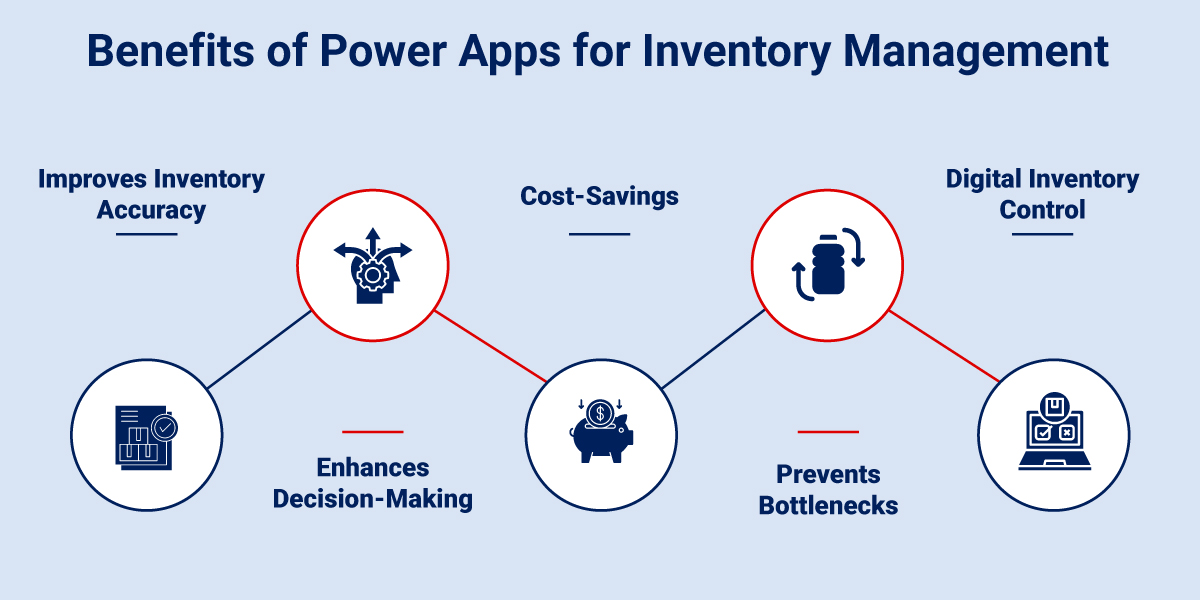
1) Improves Inventory Accuracy
Power Apps help to enhance accuracy by providing real-time data analysis and insights into stock performance. It reduces the chances of stockouts as it provides real-time updates on inventory levels and helps enterprises make informed decisions based on real-time information from the dashboard.
2) Enhances Decision-Making
Leveraging the capabilities of Power Apps can provide real-time data visualization and reporting features that help supply chain managers analyze the current state of inventory at any given moment. This allows them to make strategic decisions to optimize inventory levels and supply chain efficiency.
3) Cost-Savings
By optimizing stock levels, minimizing manual errors, and streamlining workflows, Power Apps assists enterprises in reducing overall costs. Lower expenses and more efficient processes help increase overall profitability and enhance business efficiency.
4) Prevents Bottlenecks
This low-code app development platform provides real-time visibility into stock management strategy. It helps identify potential stockouts or excess inventory. This identification prevents bottlenecks in the supply chain.
Using data analysis and reporting features within Power Apps, businesses can forecast demand patterns and identify potential supply chain issues before they cause disruptions. This proactive approach allows supply chain managers to optimize operations and maintain smooth production flow.
5) Cloud-based Inventory System
By integrating Power Apps in inventory management, supply chain managers can efficiently track the inventory from any location at their convenience. This provides real-time updates from the warehouse floor directly to their mobile devices. With exceptional mobile capabilities, barcode scanning, and automated data capture, Power Apps is an invaluable solution for modern inventory management.
Power Apps Capabilities for Developing Scalable Inventory Management Solution
Think of Power Apps as a digital Swiss Army knife for inventory management. It offers powerful features ideal for creating scalable and custom inventory management solutions. Let’s explore this low-code platform’s capabilities in detail:

Real-Time Inventory Tracking
- Stock Visibility: Real-time tracking capabilities help improve efficiency and accuracy by monitoring stock levels, order statuses, and inventory movements. It enables quick decision-making and responsive inventory management.
- Instant Multi-Device Synchronization: Automatically reflects inventory changes across all connected devices, ensuring all team members work with the most current data, thereby minimizing errors and improving decision-making.
Rapid App Development
- Low-Code Development: Power Apps experts help you build custom inventory management solutions tailored to your specific business needs.
- User-Friendly Interface: The drag-and-drop functionality and pre-built templates help build custom enterprise apps quickly. These features significantly speed up development cycles while maximizing solution effectiveness.
Data Integration
- Unified Data Ecosystem:Dataverse acts as a central data repository by integrating data from various data sources like Excel, SharePoint, SQL, and various cloud systems through connectors. It enables real-time synchronization that offers data consistency and accurate, up-to-date inventory information.
- Real-Time Analytics and Reporting: By connecting multiple data sources, Power Apps enable comprehensive inventory analytics and customized reporting, facilitating data-driven decision-making across the supply chain.
Mobile Accessibility
- On-the-Go Inventory Management: Warehouse staff and supply chain managers can access and update inventory directly from their mobile devices.
- Improved Efficiency: Streamline core inventory management tasks such as stock checks, efficient order fulfillment, and paper-based processes with mobile app capabilities.
Offline Capabilities
- Continuous Operations: Maintain inventory management functions even in areas with limited or no internet connectivity, ensuring business continuity.
- Data Synchronization: Synchronize offline data with the central system when connectivity is restored.
Barcode Scanning
- Streamlined Inventory Monitoring: This feature allows users to effortlessly track inventory items as stock progresses through the supply chain, ensuring real-time visibility and control.
- Versatile Scanning Options: With capabilities for single scan, automatic scan, and multi-scan, supply chain managers can choose the scanning method that best fits their workflow. This flexibility accommodates various inventory handling scenarios.
AI/ML Capabilities
- Advanced AI Models with Azure OpenAI Service: We help enterprises leverage the capabilities of Azure OpenAI Service through AI Builder. This integration allows for the development of sophisticated AI models that automate routine tasks and analyze inventory data, leading to more informed decision-making.
- Intelligent Development Assistance with Copilot: The integration of Copilot in Power Platform provides real-time suggestions and guidance during the app development process. This not only speeds up the creation of inventory solutions but also helps implement best practices without extensive coding knowledge.
- Interactive Chatbot Integration: By adding chatbot controls to canvas apps, enterprises can enhance interactive communication with users. This feature enhances user engagement, providing instant support and information retrieval related to inventory queries.
As a certified Microsoft Gold Partner, we have solved complex enterprise challenges and driven agility across diverse industries such as retail, manufacturing, healthcare, and logistics with our Power Platform capabilities.
We specialize in transforming business processes through innovative, Power Apps-based inventory management solution development. Our team possesses extensive knowledge and hands-on experience in designing, developing, and deploying Power Apps applications tailored to your unique business needs.
Common Challenges in Implementing Power Apps for Inventory Management and Their Solutions
Here are some crucial challenges that impact the successful implementation of Power Apps in inventory management processes. Let’s understand each challenge and its effective solutions.
1) Data Silos
Manual inventory data management creates delays, often leading to stockouts and overstock situations. This results in errors, inefficiencies, and extra costs to the enterprise. It can also lead to inconsistencies in order fulfillment, inventory records and shipping.
Solution:
Power Apps for inventory management help automate inventory management tasks such as order processing, automated data entry, and other routine operations. Enterprises can automate the manual recurring process by implementing technologies such as RFID, barcode scanning, and IoT devices. This helps in improving efficiency and accelerates response times.
2) Data Integration Complexity
Integrating Power Apps with existing inventory management systems and databases can be complex, especially in enterprises with legacy systems or multiple data sources.
Solution:
- Conduct a thorough audit of existing systems and data structures
- Use Power Apps’ built-in connectors and Power Automate for seamless integration
- Implement a data harmonization strategy to ensure consistency across systems
- Consider using Azure Data Factory for complex data integration scenarios
3) User Adoption & Training
User adoption and proper employee training are critical success factors for any enterprise. When it comes to Power Apps for inventory management, employees might resist adopting this innovative technology due to a lack of understanding and technical functionalities.
Solution:
Develop a comprehensive change management strategy. Provide hands-on training sessions and create user-friendly documentation for employees. Organize webinars and prepare training resources and workshops to help them understand Power Apps better.
4) Performance and Scalability
As inventory data grows and more users access the solution, performance issues may arise, specifically in large-scale operations.
Solution:
- Consult a Power Apps expert to design a scalable microservice architecture for your enterprise to overcome scalability issues.
- Optimize data models and queries for efficiency.
- Regularly perform performance assessments, load testing, and optimization measures using Power Apps analytics.
5) Security and Compliance
Inventory data often includes sensitive information, requiring decisive security measures and compliance with industry regulations.
Solution:
- Implement role-based access control (RBAC) within Power Apps
- Utilize Azure Active Directory for authentication and authorization
- Encrypt sensitive data at rest and in transit
- Regularly audit and monitor access logs
- Ensure compliance with relevant industry standards (e.g., GDPR, HIPAA)
6) Offline Functionality
Inventory management often requires functionality in areas with limited internet connectivity, such as warehouses or remote locations.
Solution:
- Design apps with offline-first architecture using local storage
- Implement data synchronization mechanisms for when connectivity is restored
- Use Power Apps’ built-in offline capabilities and optimize them for inventory scenarios
Why Choose Rishabh Software for Developing Your Power Apps-based Inventory Management Solution?
As a prominent Microsoft Power Apps development company with Gold Partner status, we have the capabilities to build and integrate end-to-end enterprise solutions for your inventory management. With our decades of experience and serving a global clientele, we can help you streamline your inventory operations, improve efficiency, and deliver tangible benefits for your business.
Our certified team of Microsoft Power Apps developers is known for developing customized canvas-driven, portal-powered, and model-driven Power Apps that meet your business needs. This ensures seamless data flow and collaboration across your enterprise, maximizing the value of your existing tools. At Rishabh Software, we guide enterprises through their tailored Microsoft journey, leveraging our practice-proven experience in Microsoft technologies.
Frequently Asked Questions
Q: What are the best practices for using Power Apps in inventory management?
A: Here are some best practices you need to keep in mind while implementing Power Apps inventory management:
- Focus on core inventory functions (stock levels, transfers, adjustments)
- Prioritize mobile accessibility
- Leverage barcode scanning
- Ensure data accuracy
- Consider integration with other systems for a holistic view.
Q: How do Power Apps integrate with other business systems for inventory management?
A: Power Apps seamlessly connect to various systems (ERP, CRM, databases) through connectors, allowing data exchange and synchronization to provide a unified view of inventory.
Q: Is Power Apps suitable for small businesses looking to manage inventory?
A: Absolutely! Power Apps offers a cost-effective, flexible solution for small businesses to manage inventory, improve efficiency, and make data-driven decisions.
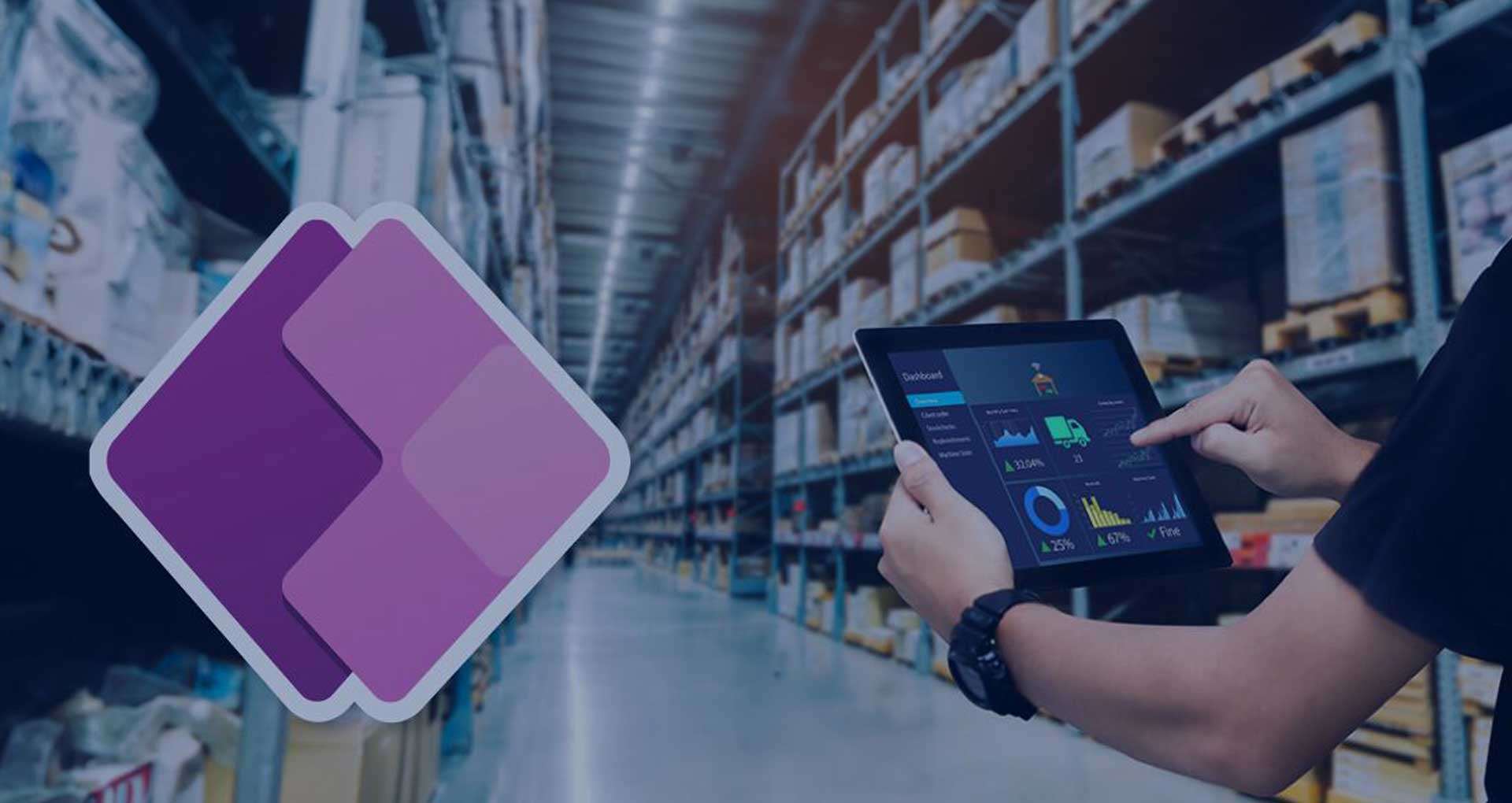
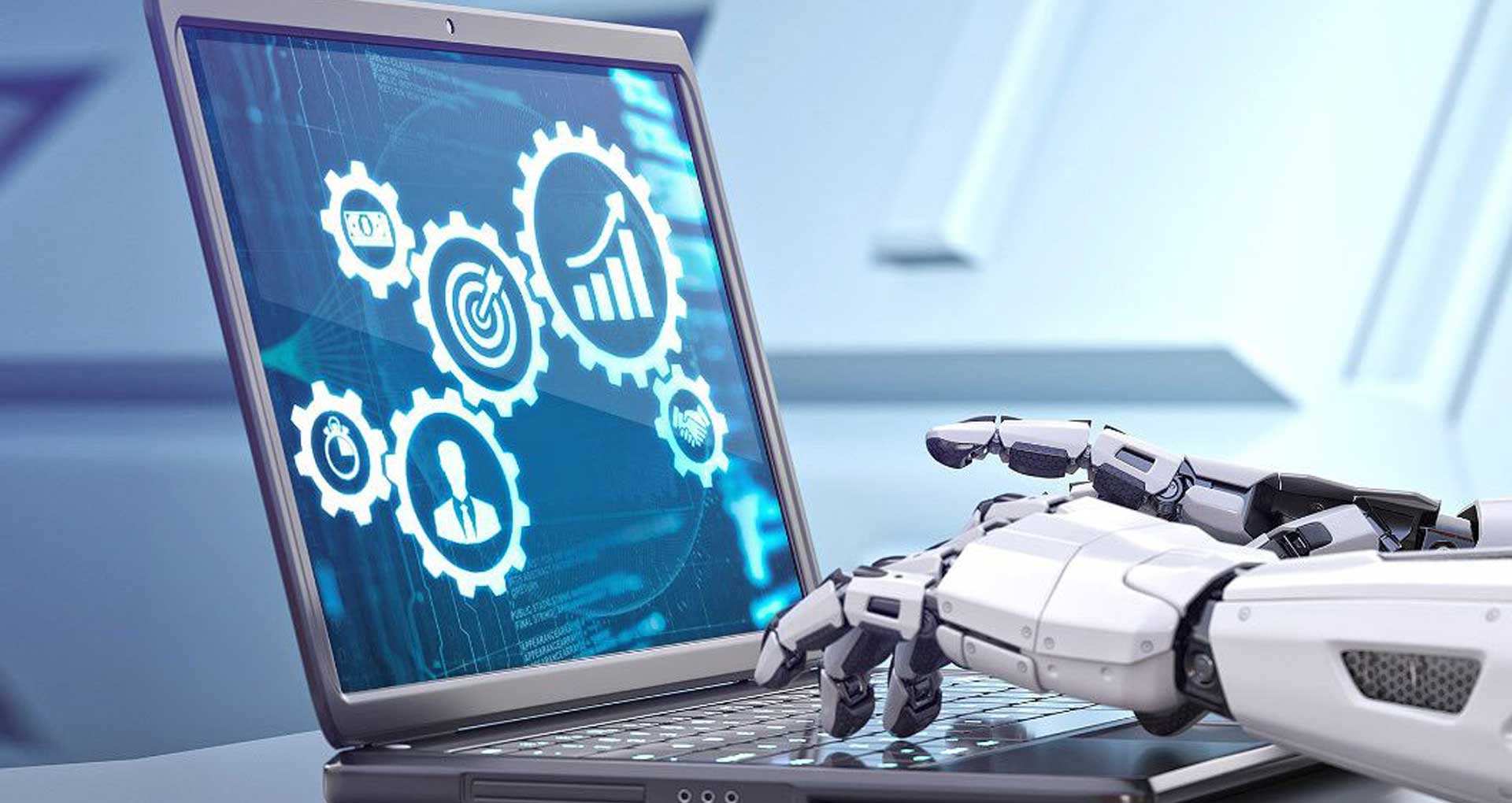



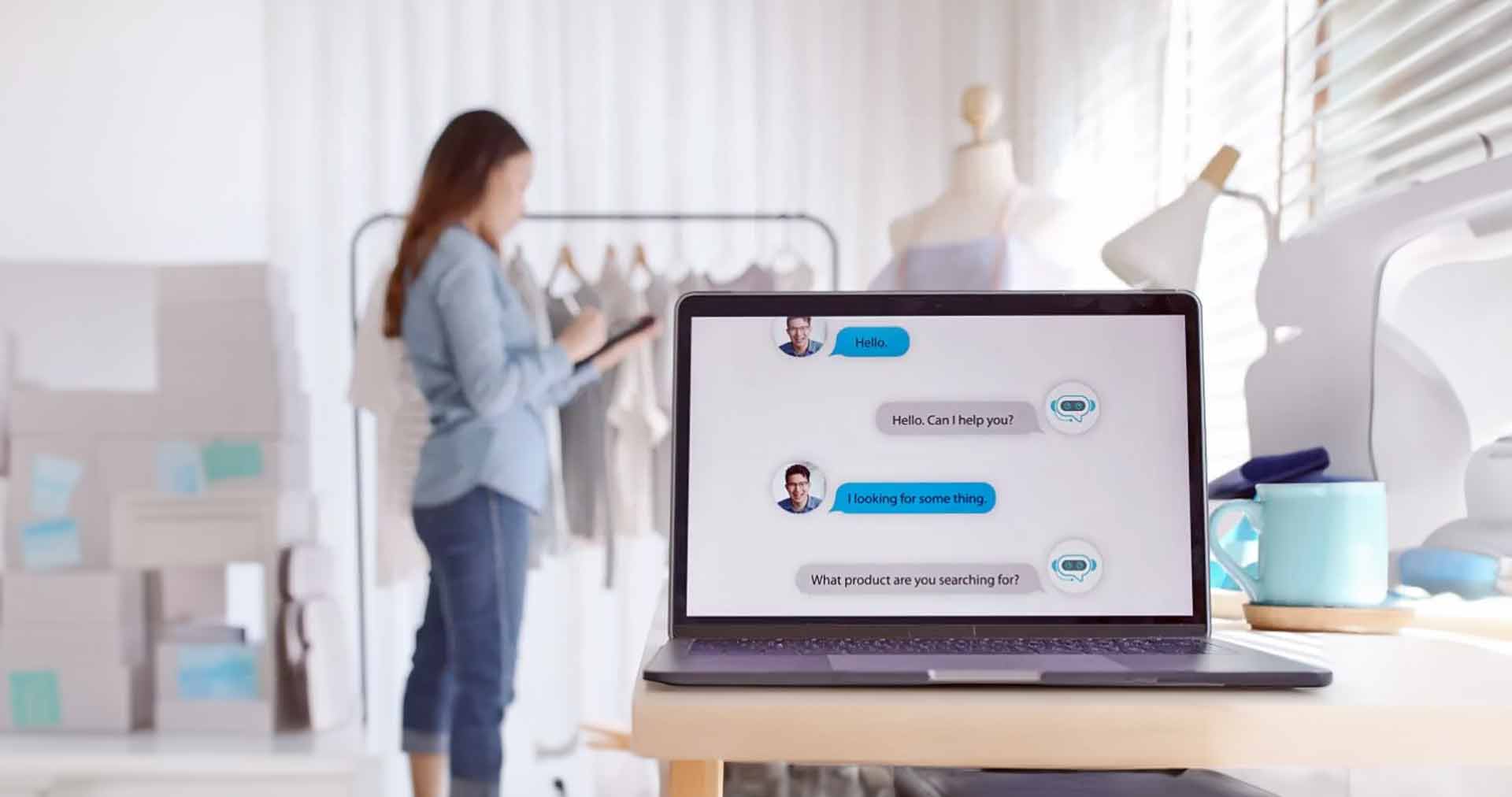





 30 Min
30 Min


