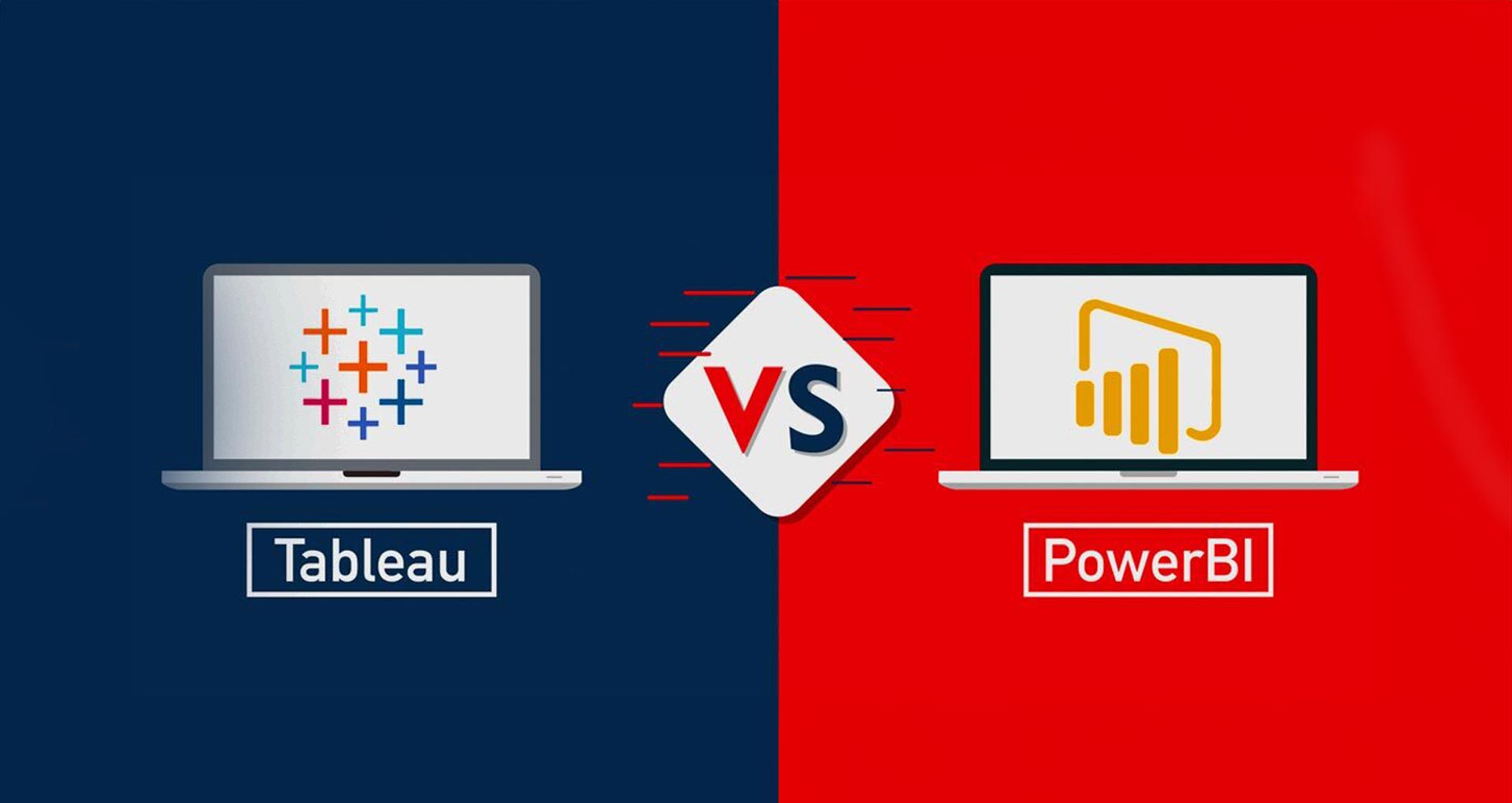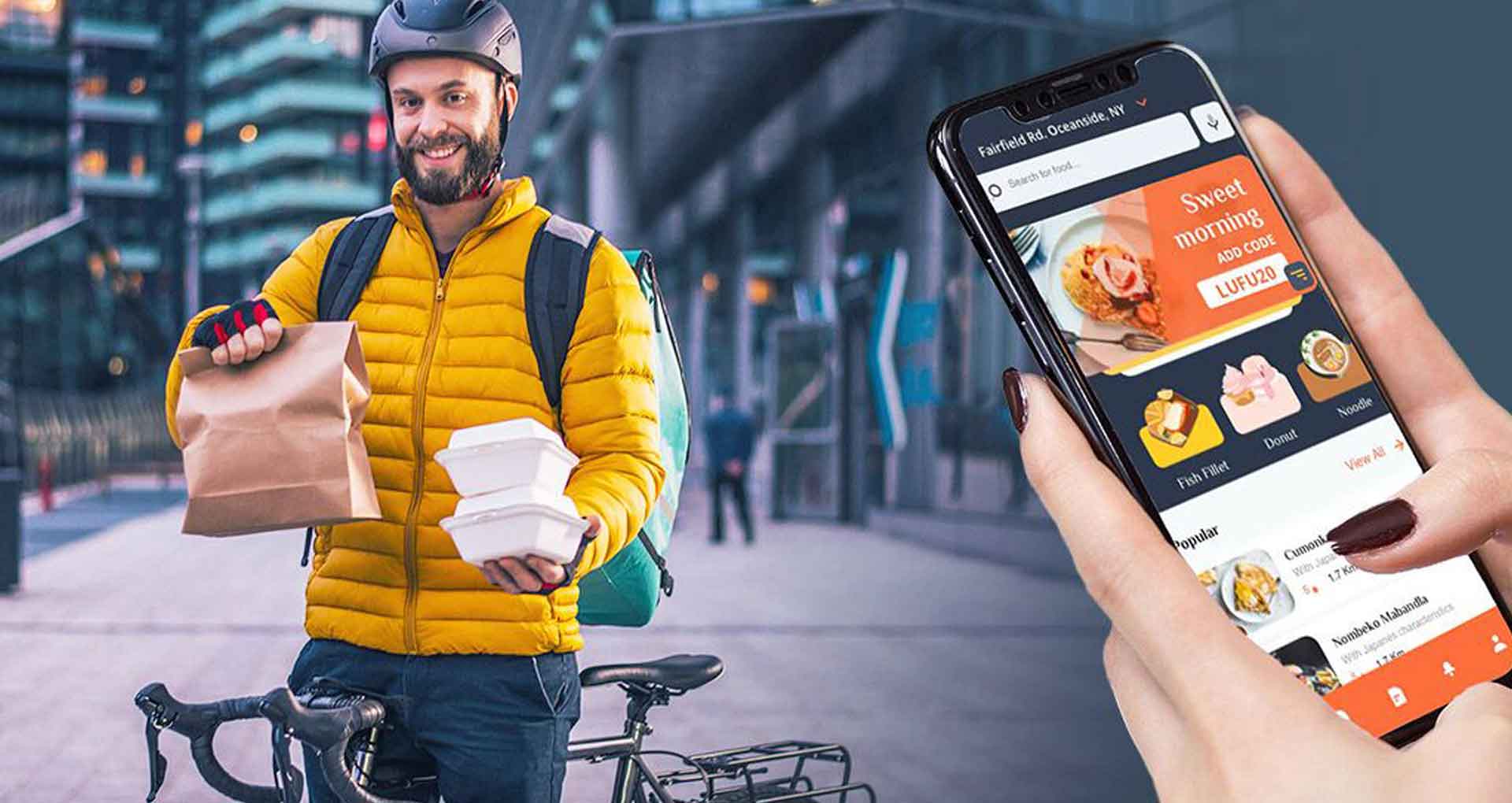As data becomes more and more central to business decision-making, data visualization, and business intelligence tools have become essential for any organization that wants to stay ahead. Two of the most popular options in this space are Tableau and Power BI. Both offer advanced analytics capabilities with various data visualization and reporting features. However, choosing between these two tools can be challenging, as they have unique strengths and limitations. In this blog, we will compare Power BI vs. Tableau in-depth, highlighting their differentiating features and benefits and helping you choose the right tool for your business.
Let’s Get Started!
Popularity Matririx Of Microsoft Power BI vs. Tableau
According to Gartner’s 2023 Magic Quadrant for Analytics and Business Intelligence Platforms, Microsoft Power BI and Salesforce Tableau are positioned as leaders. Interestingly, for 2023, Gartner added three new critical capabilities as part of new evaluation criteria this year. It included metrics store, collaboration & data science integration. They depict some fundamental changes buyers expect their Analytics & Business Intelligence platform vendors to deliver.

What is Power BI?
Power BI is a business intelligence and data visualization software developed by Microsoft that enables users to easily connect to and analyze data from various sources and create interactive and visually appealing reports and dashboards. Some of the key features of Power BI include:
- Data connectivity: Allows the seamless blending of data from various sources, including spreadsheets, databases, cloud services, and big data platforms.
- Interactive dashboards: This enables the creation of interactive dashboards that enable exploring data and uncovering insights in real-time.
- Advanced analytics: Provides advanced analytics capabilities, including predictive modeling, statistical analysis, and natural language processing.
- Collaboration and sharing: This makes it easy for users to collaborate on projects and share insights with others within their organization or with external stakeholders.
- Customization and extensibility: Can be customized and extended to meet the needs of a wide range of industries and use cases and can be integrated with other business applications and tools.
Advantages of using Power BI include:
- Integration with Microsoft ecosystem: Seamlessly integrates with other Microsoft tools, such as Excel, SharePoint, and Teams, making it easier to work with data and collaborate.
- Ease of use: Offers an intuitive interface and drag-and-drop functionality that makes it easy to create visualizations and analyze data quickly.
- Scalability: This is scalable and can be used by small teams or large organizations with thousands of users.
- Security: Provides enterprise-grade security features, such as data encryption, access controls, and auditing, to ensure the confidentiality, integrity, and availability of data.
- Community support: Offers a large and active community of users who share tips, tricks, and best practices, making it easier for anyone to learn & get started.
As a Microsoft Solutions Partner, Rishabh Software offers Power BI consulting services. We work with startups, SMBs & enterprises to develop intelligent business intelligence solutions. It covers defining BI strategy while architecting & implementing the needed infrastructure.
What is Tableau?
Tableau is a powerful data visualization and business intelligence software from Salesforce. It enables users to easily connect to and analyze data from various sources and create interactive and visually appealing reports and dashboards. Some of the critical features of Tableau include the following:
- Data connectivity: Allows easy connect to and data blending across a wide range of sources, including spreadsheets, databases, cloud services, and big data platforms.
- Drag-and-drop interface: With an intuitive drag-and-drop interface, users can quickly create charts, graphs, and other visualizations without complex coding or scripting.
- Interactive dashboards: Allows users to create interactive dashboards that enable users to explore data and uncover insights in real time.
- Advanced analytics: Provides advanced analytics capabilities, including predictive modeling, statistical analysis, and geographic mapping.
- Collaboration and sharing: It makes it easy for users to collaborate on projects and share insights with others within their organization or with external stakeholders.
Advantages of using Tableau include:
- Ease of use: An intuitive interface and drag-and-drop functionality make it easy for users to create visualizations and analyze data quickly.
- Speed and efficiency: With Tableau’s powerful data engine, users can quickly process and analyze large volumes of data, enabling faster decision-making.
- Flexibility: Can be customized to meet the needs of a wide range of industries and use cases and can be integrated with other business applications and tools.
- Scalability: This is scalable and can be used by small teams or large organizations with thousands of users.
- Community support: Offers a large and active community of users who share tips, tricks, and best practices, making it easier for new users to get started and learn from others.
Power BI Vs. Tableau Comparison
Power BI and Tableau are both popular business intelligence and data visualization tools. While both serve similar purposes, they differ in features and functionalities. Here are some of the key differences between Power BI and Tableau:
Data Sources and Connectivity
Both tools offer various data connectivity options, including cloud services, databases, and files. However, Power BI supports more data sources than Tableau, including Microsoft Dynamics CRM, Google BigQuery, and Azure Data Lake Storage.
User Interface
Power BI has a more user-friendly interface, with a drag-and-drop interface that makes it easy to create visualizations. Tableau has a steeper learning curve but offers more flexibility and customization options.
Native Machine Learning Capabilities
Power BI offers integrated machine learning capabilities within the Power BI service, using the Power Query editor to prepare data and the Power BI Desktop to create machine learning models. Conversely, Tableau does not offer native machine learning capabilities but has integrated with third-party machine learning tools such as R and Python.
Data Integration
Power BI has strong integration with the Microsoft ecosystem, including SQL Server and Excel, while Tableau has more flexibility with various data sources, including NoSQL databases.
Data Preparation
Power BI has more robust data preparation capabilities than Tableau. With Power BI, users can clean, transform, and shape their data within the tool. Conversely, Tableau requires users to clean and prepare their data before importing it into the tool.
Collaboration and Sharing
Both tools allow users to share their visualizations with others, but Power BI has more robust collaboration capabilities. Power BI enables users to create and share dashboards with other users, while Tableau requires a more manual process for collaboration.
Customization
Tableau offers more customization options, with more advanced chart types, custom shapes, and themes. Power BI is more limited in this regard but still provides various visualizations and customization options.
Data Visualization Capabilities
Both tools offer a range of data visualization options, including charts, graphs, maps, and tables. Tableau is known for its advanced visualizations and interactivity, allowing users to create more complex and dynamic visualizations. Power BI also has a wide range of visualization options but is generally less developed than Tableau.
Programming Support
- Languages: Power BI supports several programming languages, including DAX (Data Analysis Expressions), M, and R. Tableau supports multiple languages, including R, Python, and SQL.
- Custom Functions: Both tools allow users to create custom functions. However, the process is easier in Power BI. Power BI includes a function editor enabling users to write and test their custom functions. In Tableau, custom functions require more coding and are not as user-friendly.
- Data Preparation: Power BI has more robust data preparation capabilities than Tableau, which can be especially helpful for programming. With Power BI, users can clean, transform, and shape their data within the tool using the Power Query Editor. Tableau requires users to clean and prepare their data before importing it into the tool, which can be more time-consuming for programming tasks.
- Integration with Other Tools: Power BI integrates well with other Microsoft products, such as Excel, SharePoint, and Azure. It can be helpful for programming tasks that require working with multiple tools. Tableau has various third-party integrations, including popular programming languages such as R and Python.
- APIs: Both tools have APIs (Application Programming Interfaces) that allow developers to create custom solutions and integrate them with other tools. Power BI’s APIs are easier to use and more robust than Tableau’s, making it a better choice for programming tasks.
- Mobile Support: Power BI has better mobile support than Tableau, with dedicated mobile apps for iOS and Android devices. Furthermore, Tableau’s mobile app is not as robust as Power BI.
Tableau vs. Power BI cost (pricing & licensing)
Power BI is generally less expensive than Tableau, especially for small and mid-sized businesses. Power BI offers an accessible and more affordable Pro version, while Tableau requires a more significant investment for its Professional and Enterprise versions.
Power BI:
- Free: Includes basic features such as data visualization and report sharing, but with limited data storage and sharing options.
- Power BI Pro: Priced at $10/user/month, this plan includes more features such as increased data capacity, collaboration and sharing options, and integration with other Microsoft products.
- Power BI Premium: This plan is designed for large organizations with complex data needs and starts at $4995/month. It includes dedicated capacity, data modeling, and advanced analytics.
Tableau:
- Tableau Creator: Priced at $70/user/month, this plan includes access to the full range of Tableau features, including data preparation, visualization, and sharing.
- Tableau Explorer: Priced at $42/user/month, this plan includes limited features and is designed for users who need to explore data and create dashboards based on existing data sources.
- Tableau Viewer: Priced at $15/user/month, this plan includes essential features like viewing and interacting with Tableau dashboards.
In addition to these plans, Tableau also offers an enterprise plan with custom pricing and features based on the organization’s specific needs. It’s worth noting that while Tableau can be more expensive than Power BI, it does offer more advanced features and is often preferred by larger organizations with more complex data needs. Power BI, on the other hand, is more affordable and accessible for small and mid-sized businesses. However, both tools offer a range of pricing options to suit different needs and budgets.
Overall, both Power BI and Tableau are powerful tools for data visualization and business intelligence. The choice between them largely depends on the specific needs and preferences of the user. Power BI is a better choice for small and mid-sized businesses that need an affordable, user-friendly tool with robust data preparation capabilities. Conversely, Tableau is more suitable for large enterprises that need a highly customizable tool with advanced analytics capabilities.
Power BI vs. Tableau Pros and Cons
Power BI and Tableau are powerful business intelligence and data visualization tools that have revolutionized how organizations make data-driven decisions. However, they do have certain limitations that users should be aware of:
- Learning curve: Both these tools are compelling but require a certain level of expertise to use effectively. Users may need to invest significant time and resources in training and learning to make the most of the tools.
- Data limitations: Both Power BI and Tableau have some rules when handling large datasets or complex data structures. Users may need to invest in additional tools or software to preprocess their data before using these tools.
- Lack of customization: While both tools offer a wide range of customization options, there may be some limitations to what can be done with the visualizations. Users may need to invest in custom coding or programming to achieve the desired level of customization.
- Compatibility issues: Power BI and Tableau may not be fully compatible with all data sources, especially older or more obscure ones. Users may need to invest in additional software or tools to bridge this gap.
Core Product Comparison Between Tableau and Power BI
Power BI and Tableau are today’s most popular data visualization and business intelligence tools. Both products offer a range of features and functionalities designed to help businesses analyze and visualize their data in meaningful ways. Let’s look at the core products closely.
Tableau Products
With its user-friendly interface and drag-and-drop functionality, Tableau has become a popular tool for data visualization needs among businesses, analysts, and data scientists. Tableau offers a range of products that cater to different data analytics needs, as listed below;
- Tableau Desktop: A data visualization and analysis tool that allows users to create interactive visualizations, dashboards, and reports
- Tableau Prep Builder: A data preparation tool that allows users to clean, reshape, and combine data from multiple sources.
- Tableau Server: A platform for sharing and collaborating on Tableau content, including dashboards, reports, and data sources.
- Tableau Prep Conductor: A tool that helps automate and manage data preparation workflows created in Tableau Prep.
- Tableau Catalog: A tool that helps users discover and understand the data assets available to them within their organization.
- Tableau Mobile: A mobile app that allows users to view and interact with Tableau content on their smartphones and tablets.
Power BI Products
Power BI suite offers a wide range of tools and capabilities for analyzing and visualizing data. Whether you are working on a desktop, collaborating with a team, or embedding analytics into your products, Power BI has a solution that meets your business needs.
The suite includes several products, including:
- Power BI Desktop: This is a Windows application that allows the creation of interactive data visualizations and reports. It provides a wide range of data connectors, transformation and shaping tools, and visualization options
- Power BI Pro: A cloud-based service that allows you to share and collaborate on reports and dashboards with your team and stakeholders. It also provides a web-based interface for creating and editing reports and dashboards
- Power BI Mobile: This mobile app allows you to view and interact with Power BI reports and dashboards on your mobile device. It is available for iOS, Android, and Windows devices
- Power BI Report Server: It is an on-premises solution that allows you to host and share Power BI reports within your organization. It provides all the capabilities of the Power BI Service but with the added benefit of keeping your data behind your firewall
- Power BI Embedded: A platform-as-a-service offering that allows you to embed Power BI reports and dashboards into your applications. This enables you to integrate data analytics capabilities into your products and services directly
Read this blog to learn more about Power Bi features & benefits to explore how it can help enterprises like you.
Power BI vs. Tableau: Which is Better & When
If you are already using Microsoft products and need a straightforward tool for data visualization and reporting, then Power BI is a great choice. Power BI also offers a lower entry price point than Tableau. If you need a flexible tool that can handle large data volumes and provide advanced analytics and data exploration capabilities, then Tableau is a better option. Tableau has a steeper learning curve than Power BI but is more powerful and customizable. Ultimately, the choice between Power BI and Tableau will depend on your business needs, data volume, and user preferences. Evaluating both tools and comparing their features may be worthwhile to determine which is the best fit for your organization.
Final Words
In conclusion, both Power BI and Tableau are powerful tools for data visualization and analysis, and which one to use ultimately depends on the user’s specific needs. Power BI is a more cost-effective option and offers seamless integration with Microsoft products, making it an excellent choice for those already using Microsoft tools. On the other hand, Tableau is known for its user-friendly interface and robust data visualization capabilities, making it a top choice for those looking to create visually stunning dashboards. Ultimately, the choice between Power BI and Tableau depends on the user’s preferences, needs, and budget. Power BI and Tableau can help you unlock valuable insights and make data-driven decisions that drive business success regardless of your chosen tool.
Frequently Asked Questions
- Which tool is more cost-effective?
Power BI is generally considered more cost-effective than Tableau, as it offers a lower entry-level cost and includes some Microsoft subscriptions. - Which tool is better for large datasets?
Tableau is generally considered better for handling large datasets, as it can easily take millions of rows of data and offers powerful data visualization capabilities. - Does Tableau require coding?
No, Tableau does not require coding. Tableau provides a user-friendly interface that allows you to connect to data sources, create visualizations, and build interactive dashboards without coding. You can drag and drop data fields onto the visualization canvas to create charts, graphs, and other visualizations. However, Tableau does offer some advanced features that can be accessed through scripting languages like Python and R, but knowledge of these languages is not required to use Tableau. Overall, Tableau is designed to be accessible for users with varying technical skill levels, from beginner to advanced. - Can Tableau and Power BI be used together?
Yes, Tableau and Power BI can be used together, as they are compatible with a wide range of data sources and can be used in conjunction to analyze and visualize data. - Can Power BI connect to Tableau?
No, Power BI cannot connect to Tableau directly. Power BI and Tableau are data visualization tools and have unique data connectors and processing engines. Power BI can connect to various data sources and import data into its data model for analysis and visualization. Similarly, Tableau can connect to multiple data sources and has its data processing engine for data visualization. It is important to note that while Power BI and Tableau cannot link to each other directly, both tools can connect to familiar data sources such as Excel, SQL Server, and other databases. It means you can use both tools to access the same data sources, even if they are not connected directly. - Which tool offers better data visualization capabilities, Tableau or Power BI?
Tableau is widely regarded as having more advanced data visualization capabilities than Power BI. However, Power BI offers a range of customizable visualizations and the ability to create custom visuals using R and Python. - Which tool offers better data modeling capabilities, Tableau or Power BI?
Tableau and Power BI offer robust data modeling capabilities, allowing users to transform and manipulate data. However, Power BI has a more seamless integration with Microsoft products, which may be an advantage for users already using Microsoft tools. - Which tool is better for data integration, Tableau or Power BI?
Power BI is known for its seamless integration with Microsoft products, which makes it an excellent choice for data integration. However, Tableau also offers a range of data integration options, including support for various data sources and APIs. - What are the advantages of Power BI over Tableau?
Overall, Power BI’s integration with Microsoft products, data preparation capabilities, lower cost of ownership, and ease of use make it a strong contender for organizations looking for a data visualization tool. However, the choice between Power BI and Tableau ultimately depends on your organization’s needs and requirements.