Organizations often face challenges with manual and repetitive processes that lead to delays, errors, and a substantial drain on resources. It impacts the overall business efficiency and reduces your organization’s productivity.
Power Automate is a SaaS platform for optimizing and automating workflows and business processes to streamline manual and repetitive tasks. It allows businesses to confidently scale automation across the organization with built-in security, and governance. This helps streamline processes across your organization to save time and focus on what’s important.
The user-friendly interface and exceptional capabilities empower organizations to automate small to complex tasks across various applications and ultimately drive better outcomes. This blog post explores the top Power Automate use cases and real-world examples illustrating its transformative impact on modern business operations.
Power Automate Use Cases
By enabling organizations to create workflows that connect different applications and services, Power Automate enhances productivity and operational efficiency, allowing employees to focus on higher-value activities. Let’s explore various impactful Microsoft Power Automate use cases that demonstrate how businesses can leverage this platform to transform their operations.
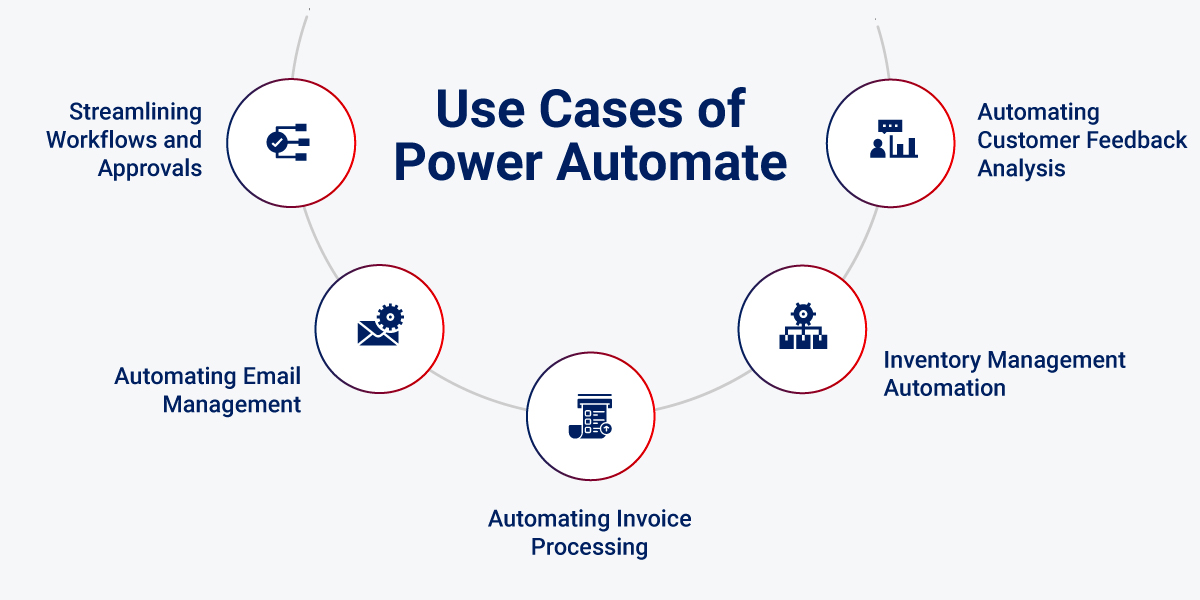
1) Streamlining Workflows and Approvals
Power Automate helps in automating business processes that require multiple steps and approvals. It ensures tasks are routed efficiently, notifications are sent timely, and approvals are tracked. With this, Power Automate saves organizations working hours and boosts overall team productivity.
Steps to Streamline Workflows & Approvals
Step 1: Define the workflow steps and decision points.
Step 2: Identify the event that initiates the workflow (e.g., document submission, form completion).
Step 3: Create actions to perform tasks like assigning tasks, sending notifications, or collecting approvals.
Step 4: Set up conditions to determine workflow paths based on different criteria.
Step 5: Configure approval steps with options for parallel or sequential approvals.
Benefits
- Accelerates decision-making and process completion
- Improves visibility and accountability
- Reduces manual intervention and errors
- Enhances collaboration and communication
2) Automating Email Management
Power Platform’s exceptional capabilities help you set rules to automatically sort, filter, and respond to emails. It can also extract attachments and save them to desired locations.
Steps to Implement Email Automation
Step 1: Define conditions for filtering emails (e.g., sender, subject, keywords).
Step 2: Automate specific actions to be taken based on the rules (e.g., move to folder, delete, forward, reply).
Step 3: Configure actions to handle attachments (e.g., save to OneDrive, extract data).
Step 4: Test the email management workflow and adjust as needed.
Benefits
- Increases email efficiency and organization
- Reduces email overload and stress
- Improves response times to important emails
- Better management of email attachments
3) Automating Invoice Processing
Power Automate allows you to streamline invoice processing by automating data extraction, approval workflows, and payment initiation.
Steps to Implement Invoice Automation
Step 1: Set up a shared mailbox or SharePoint library to receive invoices.
Step 2: Create a Power Automate flow triggered when a new invoice is received.
Step 3: Use AI Builder to extract relevant data from the invoice (e.g., amount, due date, vendor).
Step 4: Create an approval process based on invoice amount and department.
Step 5: Update financial systems with approved invoice data.
Step 6: Initiate the payment process and send a confirmation email to the vendor.
Benefits
- Reduces manual data entry and associated errors
- Accelerates invoice processing and payment times
- Improves vendor relationships through timely payments
- Provides better visibility into the invoice approval process
4) Inventory Management Automation
Power Automate can help businesses maintain optimal inventory levels by automating stock checks, reorder processes, and supplier communications.
For example – When inventory levels drop below a certain threshold, Power Automate can automatically generate purchase orders and send them to suppliers.
Steps to Implement Inventory Automation
Step 1: Integrate Power Automate to your inventory management system.
Step 2: Set a threshold setting by defining reorder points for each product.
Step 3: Create a database of suppliers and their contact information.
Step 4: Set up a flow to create purchase orders when thresholds are reached.
Step 5: Implement an approval process for purchase orders above a certain value.
Benefits
- Reduces risk of stockouts or overstocking
- Time savings in inventory management and ordering processes
- Improves cash flow through optimized inventory levels
- Better supplier relationships through consistent communication
- Enhances the ability to meet customer demand
5) Automating Customer Feedback Analysis
Power Automate can help organizations efficiently collect, analyze, and act on customer feedback, improving product quality and customer satisfaction.
For example – When a customer submits a feedback form, Power Automate can analyze the sentiment, categorize the feedback, and route it to the appropriate team for action.
Steps to Implement Customer Feedback Automation
Step 1: Set up a customer feedback form using Microsoft Forms.
Step 2: Use AI Builder to perform sentiment analysis on feedback text.
Step 3: Implement logic to categorize feedback based on keywords or departments.
Step 4: Automatically create tasks in project management tools for actionable feedback.
Step 5: Generate regular reports summarizing feedback trends and sentiments.
Benefits
- Faster response to customer feedback
- Improves ability to identify and address recurring issues
- Data-driven insights for product and service improvements
- Enhances customer satisfaction through responsive action
- Better allocation of resources based on feedback priorities
Top Power Automate Use-Cases Across Industries
Now that we have gone through the general use cases of Power Automate above let’s look at the various automation scenarios to understand the application of Power Automate across industries.
1) Healthcare Industry
Healthcare institutions continue to struggle with overwhelming administrative burdens, stringent regulatory compliance requirements, and paper and manual processes. Right from patient registration to the scheduling of appointments, from managing disconnected systems to never-ending document management, these processes can impact patient care and operational efficiency.
Here’s how Power Automate can enhance healthcare operations:
- Streamlines patient registration and discharge processes for improved efficiency.
- Automates helpdesk operations to enhance support and response times.
- Facilitates seamless transfer of test results to (EHR) Electronic Health Record systems.
- Simplifies staff onboarding and shift rotation management for better workforce organization.
- Automates billing and claims processes to reduce errors and expedite revenue cycles.
- Enhances document approval workflows to accelerate decision-making and compliance.
2) Retail Industry
Retail organizations face numerous challenges, from inventory mismanagement to fragmented omnichannel experiences and customer service bottlenecks. Power Automate empowers retailers to streamline and overcome operational hurdles. Here’s how retailers across the world leverage Power Automate’s UI flows:
- Inventory & freight management automation
- Automation of real-time information flow across systems like POS & inventory control
- HR processes automation – onboarding & offboarding, payroll, and reporting
- Automation of processes like sales analytics, return orders, new product launches, and more
3) BFSI Industry
The institutions in this vertical are prioritizing the need to transform core business operations to deliver superior customer experience and experience business transformation. Power Automate empowers BFSI organizations to automate daily repetitive tasks, enhance data accuracy, and provide timely responses to customer inquiries.
Here are some ways Power Automate assists the BFSI industry:
- Customer & employee data extraction
- Process validation & addressing customer concerns
- Digitally collects and organizes loan application information from multiple sources.
- Application of business rules
- Accounts payable processes
4) Manufacturing Industry
Manufacturers can leverage Power Automate’s low-code platform to improve efficiency, reduce downtime, improve quality control, and enhance operator safety. Automation finds its implementation not only in production but also across purchase, order, inventory management & deliveries.
From procurement to supply chain, here’s how manufacturers are utilizing automation to their advantage:
- Distribution & logistics workflows
- Data tracking & document processing
- Real-time order monitoring
- 24X7 customer query assistance
Real-World Examples of Organizations Using Power Automate
From healthcare to insurance, organizations are achieving remarkable time savings and cost reductions by automating repetitive tasks with the help of Power Automate. Here are some compelling examples that illustrate the transformative impact of this innovative platform.
- US Acute Care Solutions utilizes Power Automate to process 20 million medical records annually, saving over 100,000 hours of work[1]and enabling efficient patient care and billing without additional staffing needs.
- Komatsu Australia implemented a Robotic Process Automation solution with Power Automate to streamline invoice processing, achieving production readiness in just four weeks and saving 300 hours annually[2] for a single supplier.
- T-Mobile has integrated Power Automate into their Six Sigma toolbox[3], enhancing operational efficiency by automating processes and reducing manual workloads through RPA and AI Builder.
- Aioi Nissay Dowa, Japan’s largest insurance company, leverages Power Automate to foster a citizen developer culture, significantly increasing training certifications and reducing costs by $1.4 million[4] through automated employee training processes.
Microsoft Power Automate Capabilities
Let us understand the key capabilities of Power Automate to achieve high ROI for your organization through AI-driven automation and Low code development.
1) Robotic Process Automation – UI Flows
UI Flows is Power Automate’s RPA solution, allowing users to automate manual and repetitive tasks through both web and desktop applications. Key features include:
- Recording and playback of user actions
- Automation of legacy systems without APIs
- Integration with other Power Automate flows
- Secure handling of sensitive data
UI Flows can significantly reduce manual effort and error rates in tasks like data entry, report generation, and system updates. Thus, integrating RPA in business helps streamline repetitive business processes through automation
2) Power Virtual Agents
Power Virtual Agents enables the creation of AI-powered chatbots using NLP and machine learning without the need for AI experts, data scientists, or teams of developers. Notable capabilities include:
- Easy-to-use, code-free graphical interface for bot creation
- Integration with existing knowledge bases
- Natural language understanding and processing
- Seamless handoff to human agents when needed
Through PVAs, these intelligent chatbots can enhance customer service, provide internal support, and automate routine inquiries across various channels.
3) AI Builder
AI Builder enables you to add intelligence to your automated processes and help improve business performance. It allows you to create and use custom AI models to enhance workflows with features like document processing, image recognition, and predictive analytics. It offers:
- Pre-built AI models for common business scenarios
- Custom model training using your own data
- Integration of AI capabilities into automated processes
- Continuous improvement through machine learning
How Rishabh Software Can Help You with Power Automate Integration?
As a leading Power Automate Consulting Services Provider, our Power Automate experts help you implement automation and integration across your business operations and processes. With nearly a decade of experience in Microsoft Power Platform and implementing Power Automate, our experts provide 360° requirement analysis, consulting, implementation, integration, and support services to automate your complex business processes for exceptional outcomes.
Our Power Automate developers help you integrate with other Microsoft products, such as Dynamics 365 Platform, SharePoint, Azure, and various third-party data applications, to provide a unified and easy-to-use solution. By implementing modern workflows, we help you replace legacy processes by integrating AI and RPA capabilities to streamline business processes with custom automated workflows. By choosing us for your Power Automate integration, you are partnering with a trusted company committed to helping you achieve your automation goals efficiently and effectively.
Frequently Asked Questions
Q: What are the 4 value pillars of Power Automate?
A: The four value pillars of Power Automate are:
1) Automation at Scale – It enables organizations to automate processes efficiently across various applications and services.
2) Seamless and Secure Integration – It facilitates easy connections with multiple services while ensuring data security.
3) Accelerated Productivity – It enhances efficiency by automating repetitive tasks, allowing teams to focus on higher-value activities.
4) Intelligent Automation – It leverages AI capabilities to drive smarter decision-making and optimize workflows.
Footnotes:
- https://www.microsoft.com/en-us/power-platform/blog/power-automate/us-acute-care-solutions-automates-processing-of-20-million-medical-records-annually-using-power-automate-rpa/
- https://www.microsoft.com/en/customers/story/1628106064451804013-komatsu-australia-manufacturing-power-automate
- https://www.microsoft.com/en/customers/story/1460780739063910920-t-mobile-power-automate-integrate-systems-sprint-merger
- https://www.microsoft.com/en-us/power-platform/blog/power-automate/aioi-nissay-dowa-insurance-uses-power-automate-to-boost-employee-training-efficiency/

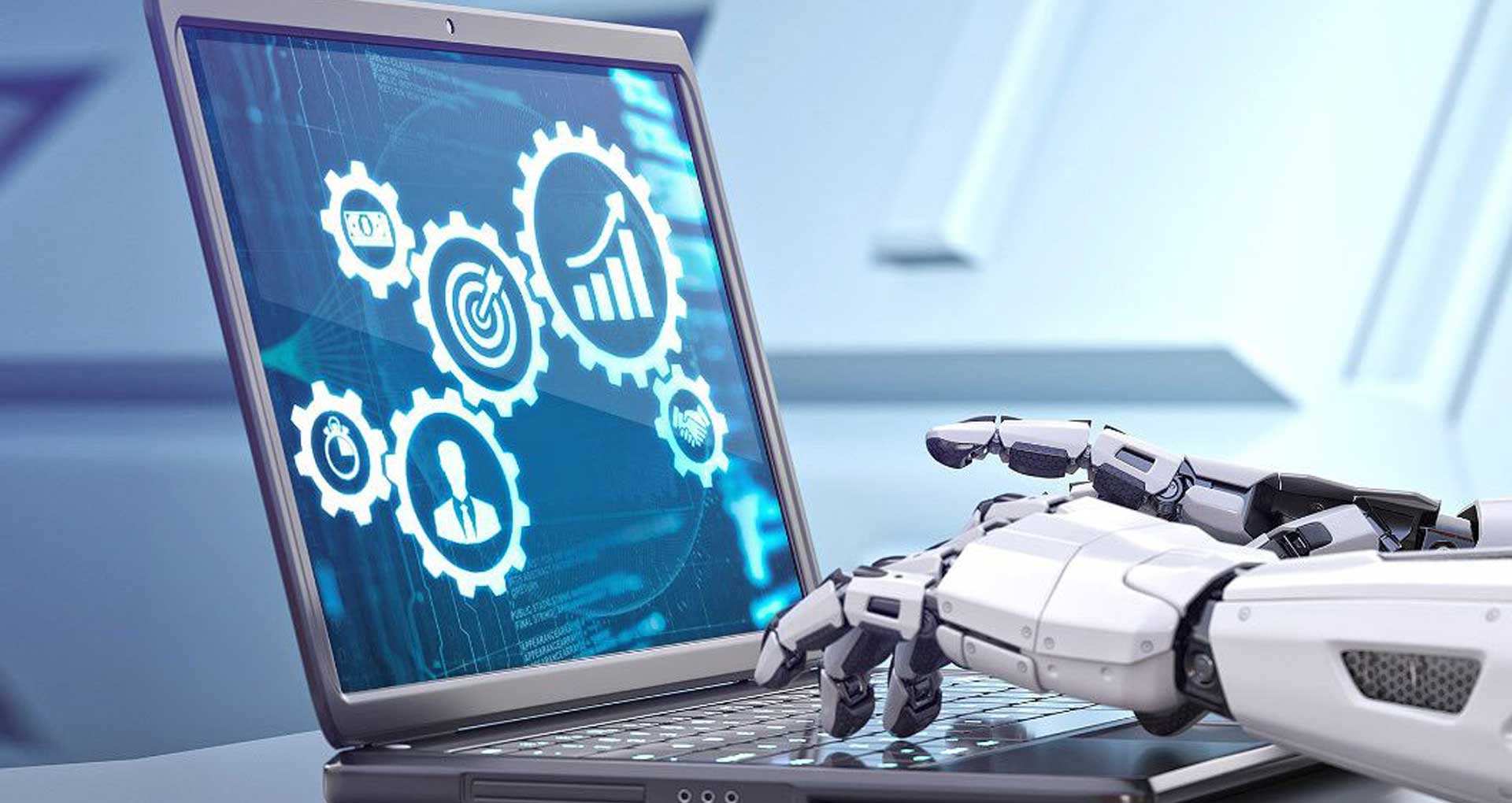



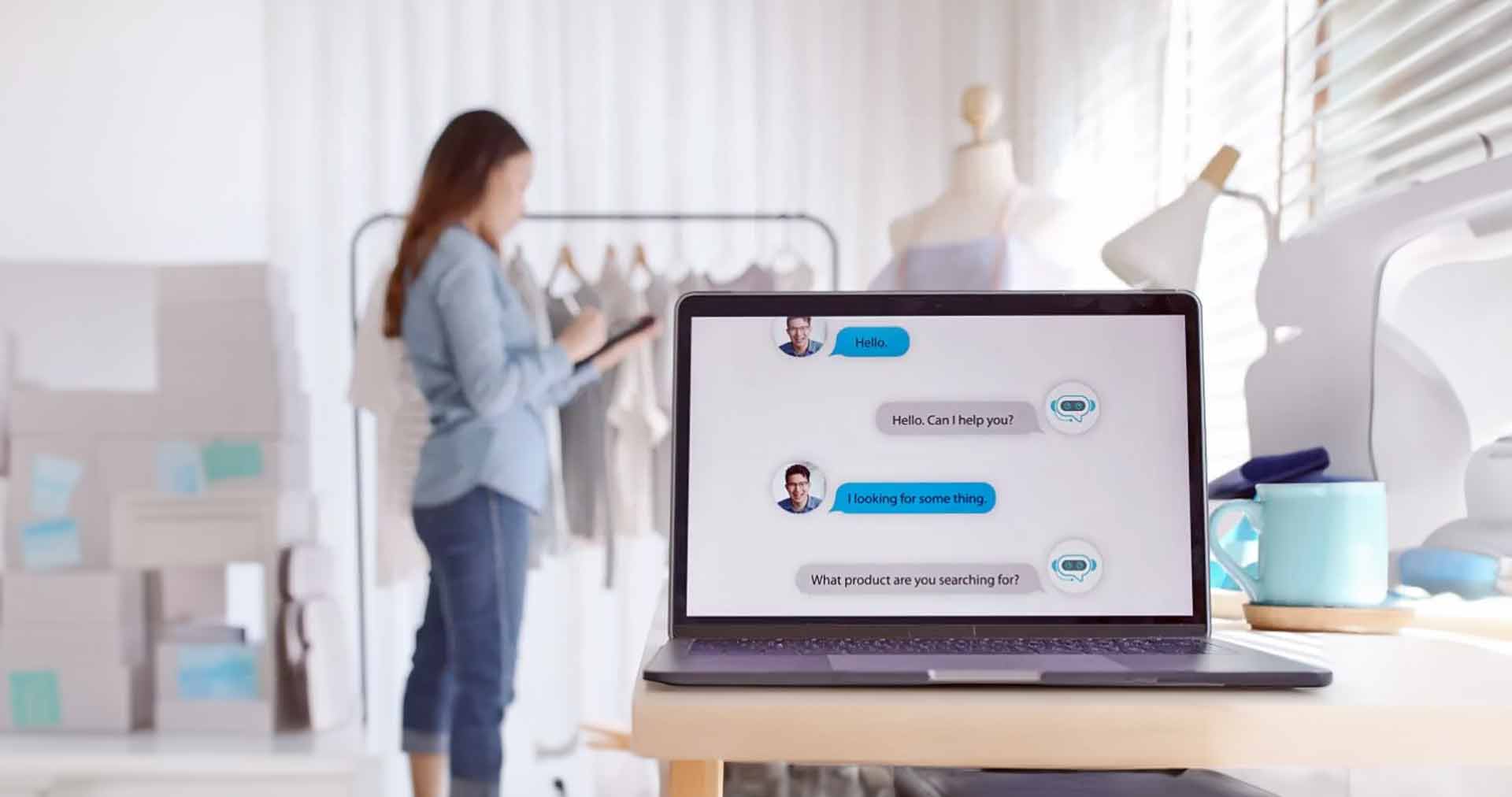





 30 Min
30 Min


